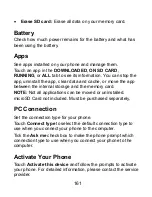164
Language and Input
•
Language:
Select a language for your system.
•
Personal dictionary:
Add new words to the phone
dictionary or remove words from the dictionary. The words
you add are used for spelling check and word suggestion.
•
KEYBOARD & INPUT METHODS:
Choose the default text
input method and configure text input settings. See
Knowing
the Basics – Entering Text – Touch Input Settings
.
•
Voice Search:
X
Language:
Select the language you use when entering
text by speaking or searching by speaking.
X
SafeSearch:
You can use Google SafeSearch filtering
to block some results when you use Google search by
voice.
X
Block offensive words:
Hide recognized offensive
words when you use Google voice recognition to
transcribe your voice into text.
X
Personalized recognition:
Tick the checkbox to
improve speech recognition accuracy.
X
Google Account dashboard:
Manage your collected
data.
•
Text-to-speech output:
X
PREFERRED ENGINE:
Select the speech synthesis
engine you want to use or change its settings.
Содержание Warp Sequent
Страница 1: ...1 ZTE Warp SequentTM User Manual ...
Страница 11: ...11 Your Phone at a Glance Home Key Power Key Earpiece Touchscreen Back Key Menu Key LED Indicator Front Camera ...
Страница 12: ...12 Volume Keys Charger USB Jack Headset Jack Battery Cover Back Camera Flash Lamp Speaker ...
Страница 100: ...100 Changing Message Settings Touch the Menu Key Settings in the Messaging screen to change the Messaging settings ...
Страница 155: ...155 YouTube Touch in the Home Screen and select YouTube You can watch YouTube videos or upload your own ...