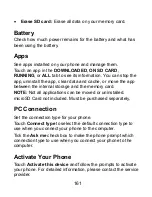154
Task Manager
Touch
in the Home Screen and select
Task Manager
to
view or stop applications.
•
Touch a task in the
TASKS
tab to see its detail. Touch
Close
beside a task name to stop the task.
•
Touch the
APPS
tab to manage all the apps on your phone
and memory card.
•
Touch the
RESOURCES
tab to view the real-time system
resources information.
Timer
Touch
in the Home Screen and select
Timer
to use
stopwatch or time countdown.
Stopwatch allows you to record lap times, while countdown
allows you to set a time and count down to 0.
World Time
Touch
in the Home Screen and select
World time
to check
local time for cities around the world.
Touch
+
at the bottom to add a new city.
Содержание Warp Sequent
Страница 1: ...1 ZTE Warp SequentTM User Manual ...
Страница 11: ...11 Your Phone at a Glance Home Key Power Key Earpiece Touchscreen Back Key Menu Key LED Indicator Front Camera ...
Страница 12: ...12 Volume Keys Charger USB Jack Headset Jack Battery Cover Back Camera Flash Lamp Speaker ...
Страница 100: ...100 Changing Message Settings Touch the Menu Key Settings in the Messaging screen to change the Messaging settings ...
Страница 155: ...155 YouTube Touch in the Home Screen and select YouTube You can watch YouTube videos or upload your own ...