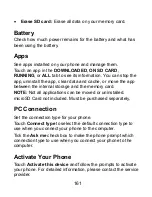147
Managing Video Files
To delete videos:
1. Touch and hold a video in the video library. The video is
highlighted.
2. To remove more videos, touch them.
3. Touch
> Delete
at the bottom left of the screen.
To share videos:
1. Touch and hold a video in the video library. The video is
highlighted.
2. To share more videos, touch them.
3. Touch at the bottom right of the screen and select how
you want to share them.
To rename a video:
1. Touch next to the video you want to rename.
2. Touch
Rename
.
3. Type the new video name and touch
OK
.
To view details of a video:
1. Touch next to the video you want to view the details of.
2. Touch
Details
.
Содержание Warp Sequent
Страница 1: ...1 ZTE Warp SequentTM User Manual ...
Страница 11: ...11 Your Phone at a Glance Home Key Power Key Earpiece Touchscreen Back Key Menu Key LED Indicator Front Camera ...
Страница 12: ...12 Volume Keys Charger USB Jack Headset Jack Battery Cover Back Camera Flash Lamp Speaker ...
Страница 100: ...100 Changing Message Settings Touch the Menu Key Settings in the Messaging screen to change the Messaging settings ...
Страница 155: ...155 YouTube Touch in the Home Screen and select YouTube You can watch YouTube videos or upload your own ...