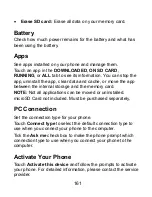159
Call
Customize the settings for phone calls. See
Phone Calls –
Adjusting Your Call Settings
.
Airplane Mode
In the
Settings
app, touch
More
under WIRELESS &
NETWORKS and check the box next to
Airplane mode
.
All the
phone’s radios that transmit voice or data are turned off.
VPN
Set up and connect to virtual private networks. See
Connecting
to Networks and Devices – Connecting to Virtual Private
Networks
.
Mobile Networks
Control mobile data use and select the network mode. See
Connecting to Networks and Devices – Connecting to Mobile
Networks
.
Device
Sound
Adjust volumes (see
Personalizing – Adjusting Volumes
), set
up ringtone and notification sound (see
Personalizing –
Changing Ringtone and Notification Sound
), and select system
sounds.
Содержание Warp Sequent
Страница 1: ...1 ZTE Warp SequentTM User Manual ...
Страница 11: ...11 Your Phone at a Glance Home Key Power Key Earpiece Touchscreen Back Key Menu Key LED Indicator Front Camera ...
Страница 12: ...12 Volume Keys Charger USB Jack Headset Jack Battery Cover Back Camera Flash Lamp Speaker ...
Страница 100: ...100 Changing Message Settings Touch the Menu Key Settings in the Messaging screen to change the Messaging settings ...
Страница 155: ...155 YouTube Touch in the Home Screen and select YouTube You can watch YouTube videos or upload your own ...