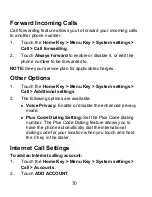68
2.
Touch to set the visual voicemail options.
Set TTY Mode
Your phone is a TTY compatible device. A TTY device can allow
people who have hearing or speech disabilities to communicate by
telephone. Simply connect the TTY device to the phone’s headset
jack.
1. Touch
the
Home Key > Menu Key > System settings >
Call > TTY mode
.
2.
Select one of the following options.
X
TTY Off:
Users who can hear and talk can disable TTY
support.
X
TTY Full:
Users who cannot talk or hear may use this
mode to send and receive text messages through TTY
device.
X
TTY HCO:
Users who can hear, but cannot talk, may use
this mode to listen to conversation of the other party, and
respond via text messages.
X
TTY VCO:
Users who can talk, but cannot hear, may use
this mode to talk through the phone and receive
responses via text messages.
Set Hearing Aids
Your phone supports HAC (Hearing Aid Compatibility) function.
When you turn on the hearing aid compatibility and use a hearing
aid with a Telecoil to answer the phone, it will help you hear more
clearly during the phone call.
Содержание Warp Sequent
Страница 1: ...1 ZTE Warp SequentTM User Manual ...
Страница 11: ...11 Your Phone at a Glance Home Key Power Key Earpiece Touchscreen Back Key Menu Key LED Indicator Front Camera ...
Страница 12: ...12 Volume Keys Charger USB Jack Headset Jack Battery Cover Back Camera Flash Lamp Speaker ...
Страница 100: ...100 Changing Message Settings Touch the Menu Key Settings in the Messaging screen to change the Messaging settings ...
Страница 155: ...155 YouTube Touch in the Home Screen and select YouTube You can watch YouTube videos or upload your own ...