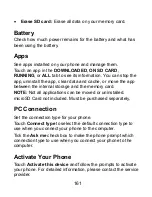148
Sound Recorder
Sound Recorder
enables you to record voice memos and
listen to them whenever you like.
Recording a Voice Memo
1. Touch in the Home Screen and select
Sound
Recorder
.
2. Touch to start recording. Touch
to cancel recording
if you change your mind.
3. Touch to stop recording. The memo is automatically
saved.
If you don’t want to save the memo after recording it, touch
to delete it.
Playing a Voice Memo
To play a memo you just recorded:
Touch
at the bottom of the screen.
To play any saved memo:
1. Touch at the top right of the screen to see all recordings.
2. Touch the title of a memo to play it.
Содержание Warp Sequent
Страница 1: ...1 ZTE Warp SequentTM User Manual ...
Страница 11: ...11 Your Phone at a Glance Home Key Power Key Earpiece Touchscreen Back Key Menu Key LED Indicator Front Camera ...
Страница 12: ...12 Volume Keys Charger USB Jack Headset Jack Battery Cover Back Camera Flash Lamp Speaker ...
Страница 100: ...100 Changing Message Settings Touch the Menu Key Settings in the Messaging screen to change the Messaging settings ...
Страница 155: ...155 YouTube Touch in the Home Screen and select YouTube You can watch YouTube videos or upload your own ...