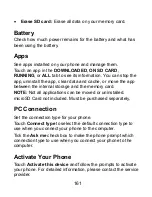162
Personal
Emergency Alerts
You can choose to receive the types of emergency alerts you
need. Just tick the checkboxes next to the emergency alert
types.
Accounts and Sync
Manage your accounts and synchronization settings.
•
Touch
the
ON/OFF
switch to turn on or off auto-sync.
•
Touch
ADD ACCOUNT
to sign in or create accounts on
your phone.
•
Touch an account to set the sync settings for that account.
You can then touch the
Menu Key > Sync now
to sync all
checked items.
•
Touch an account and then touch the
Menu Key > Remove
account
to remove the account and all information related
to it from your phone.
Location Services
Activate location services to determine your location. See
Maps,
Navigation, Local and Latitude – Activating Location Services
.
Check
Use My Location for Google search
to improve
Google search results and other services using your location
information.
Содержание Warp Sequent
Страница 1: ...1 ZTE Warp SequentTM User Manual ...
Страница 11: ...11 Your Phone at a Glance Home Key Power Key Earpiece Touchscreen Back Key Menu Key LED Indicator Front Camera ...
Страница 12: ...12 Volume Keys Charger USB Jack Headset Jack Battery Cover Back Camera Flash Lamp Speaker ...
Страница 100: ...100 Changing Message Settings Touch the Menu Key Settings in the Messaging screen to change the Messaging settings ...
Страница 155: ...155 YouTube Touch in the Home Screen and select YouTube You can watch YouTube videos or upload your own ...