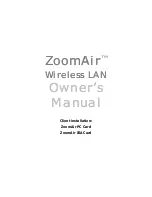Introduction
5
Introduction
The ZoomAir™ Wireless LAN Cards allow you to connect two or
more Windows® computers without wires! A ZoomAir Card on
each computer is all you need for sharing printers and files.
If you have also purchased the ZoomAir Access Point Software
or the ZoomAir AP128™ hardware access point with your
ZoomAir Wireless LAN Cards, you get greater security and access
control and easy connection to an existing wired LAN. This solu-
tion serves as a bridge between the wired and wireless portions of
the LAN.
This Manual provides a brief overview of wireless LANs and tells
you how to install the ZoomAir Wireless LAN hardware on your
computers.
What Is a LAN?
A LAN is a Local Area Network. It is a network of computers that
are connected with each other. Only the computers connected to
the network can take part in it.
LANs have been around for some time. They are used extensively
in many companies. Each computer requires a Network Interface
Card, or NIC. The connecting cables are usually pulled through the
walls, ceilings, or floors of the building.
Wireless connections between computers have also been around
for some time. Instead of a NIC, each computer is fitted with a
transceiver (combination transmitter and receiver) that sends data
as radio or infrared signals.
Until now, wireless LAN products have often been too expensive
for use in a home or small-to-medium office. Moreover, most
wireless systems were proprietary: You were limited to a single