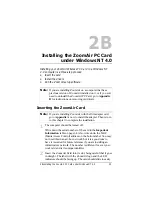3 Sharing Printers and Files
33
3
Sharing Printers and Files
The printer connected to any network member’s computer, and
the files on its hard drive, must be explicitly shared so that
other network members can use them. This sharing is
established through the Windows operating system on each
computer.
You may want to point out this chapter to each member of your
network, or you may want to set up each member’s computer
yourself.
Printer Sharing
When you share a printer, you allow others on the network to print
on the printer attached to its computer. Here are the steps for
sharing a printer:
1
1
Click on Start | Settings | Printers.
2
2
Right-click on the icon for the printer you want this computer
to share. Left-click on Properties. Click on the Sharing tab.