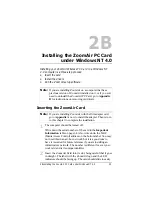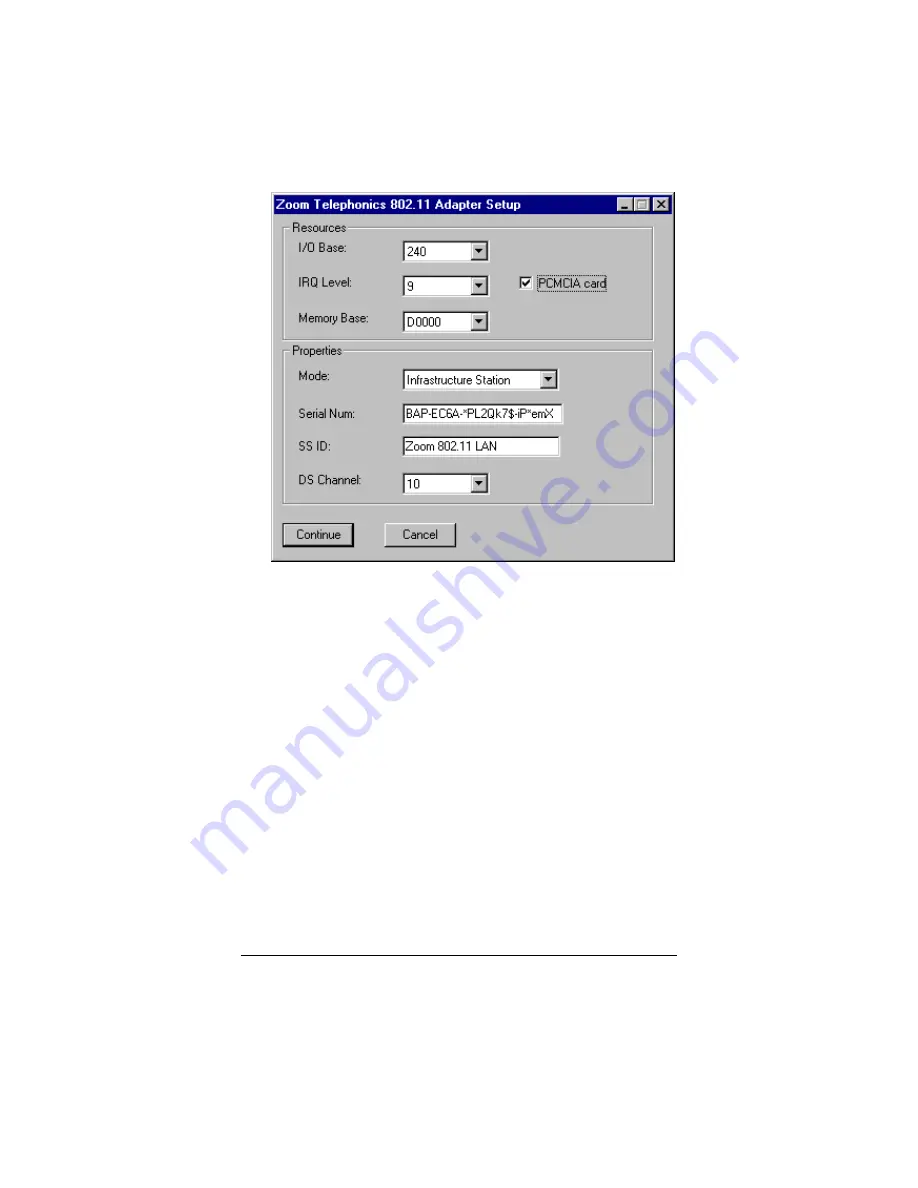
28
ZoomAir Wireless LAN Owner’s Manual
Check the box next to PCMCIA Card.
If the IRQ Level is 9, change it to another number.
The other settings, especially Mode, SSID, and DS Channel,
do not need to be changed at this point. They will be set in the
ZoomAir Setup program (see page 29).
Click on Continue.
5
5
Click on the Protocols tab. Make sure the protocols IPX, IP,
and NetBEUI are checked. If they are not, click on their
check boxes to check them. (Your network may not need all of
the protocols, but installing all of them ensures that your
wireless LAN will work with any of them. If you discover any
that you definitely do not need, you can delete them later in
the Network control panel.)
6
6
You will be returned to the Network dialog box. Zoom
Telephonics 802.11 - PCMCIA card should be in the Net-
work Adapters list. Click on Close.