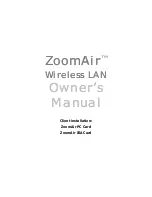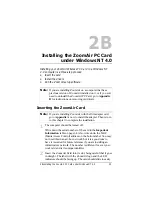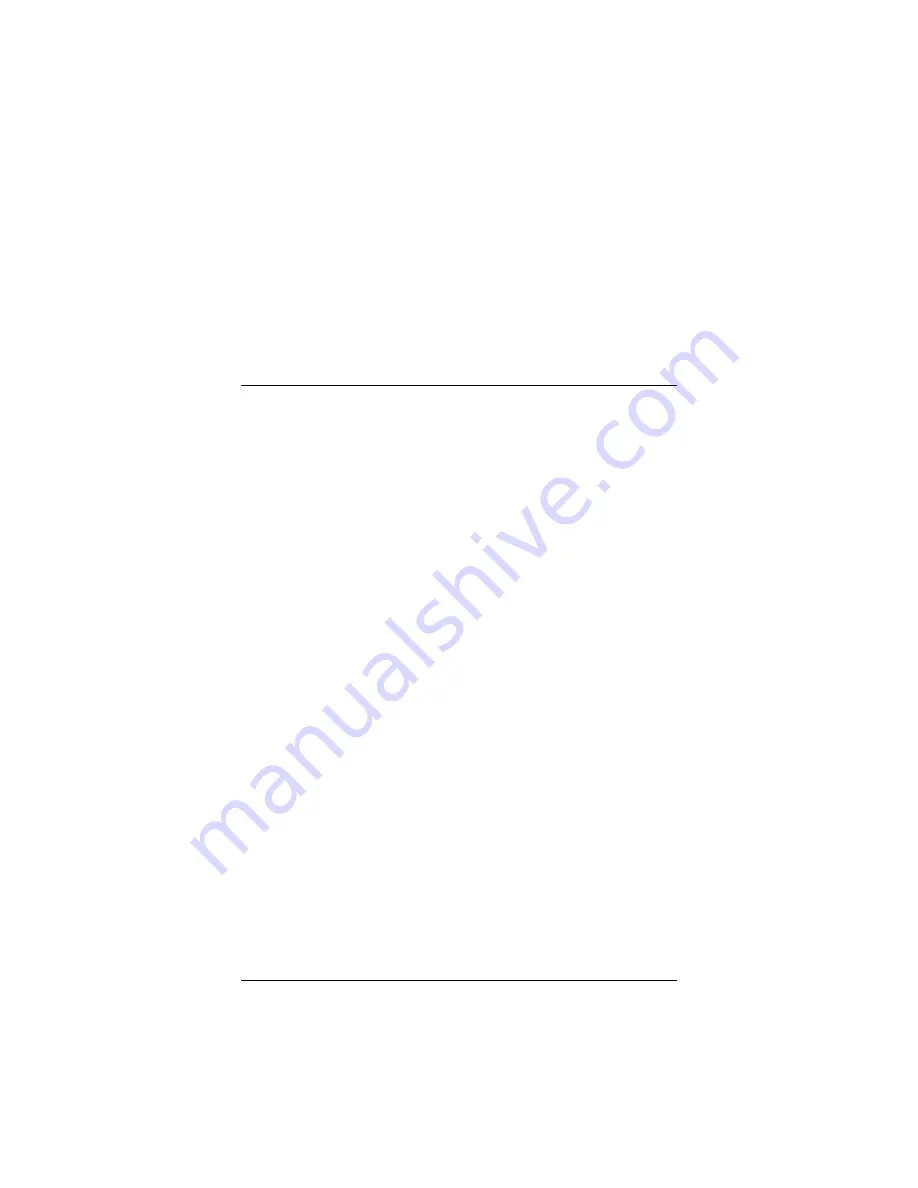
1 Planning Your Wireless Network
13
1
Planning Your Wireless
Network
The installation of any new computer hardware or software is
more likely to be successful with a little planning. This chapter
covers the following:
•
Simple Ad-Hoc Network
•
Infrastructure All-Wireless Network
•
Infrastructure Network with Access Point to a Wired LAN
Simple Ad-Hoc Network
If you are setting up an all-wireless ad-hoc network in a home or
small office, there is not much planning to do. You probably al-
ready know which computer has a printer that you want to share,
and which computers have files that the other members of the
network should have access to. Without an Access Point, each cli-
ent computer should be within 300 feet (about 90 meters) of all the
others in most indoor settings. This figure may be lower depending
on the thickness and composition of the walls and floors of the
building. In most homes and small offices, you would find it diffi-
cult to separate the client computers by more than 75 to 100 feet
(about 25 to 30 meters)—you’ll simply run out of building!
Outdoors, or in large structures with no barriers, the range is
greater—up to 1,000 feet (about 300 meters).
Infrastructure All-Wireless Network
An infrastructure wireless network with a centrally located Access
Point can double the range of an all-wireless network. You might
find an Access Point useful, for instance, in a large, L-shaped office
with thick, steel-reinforced walls. At the time this Manual was