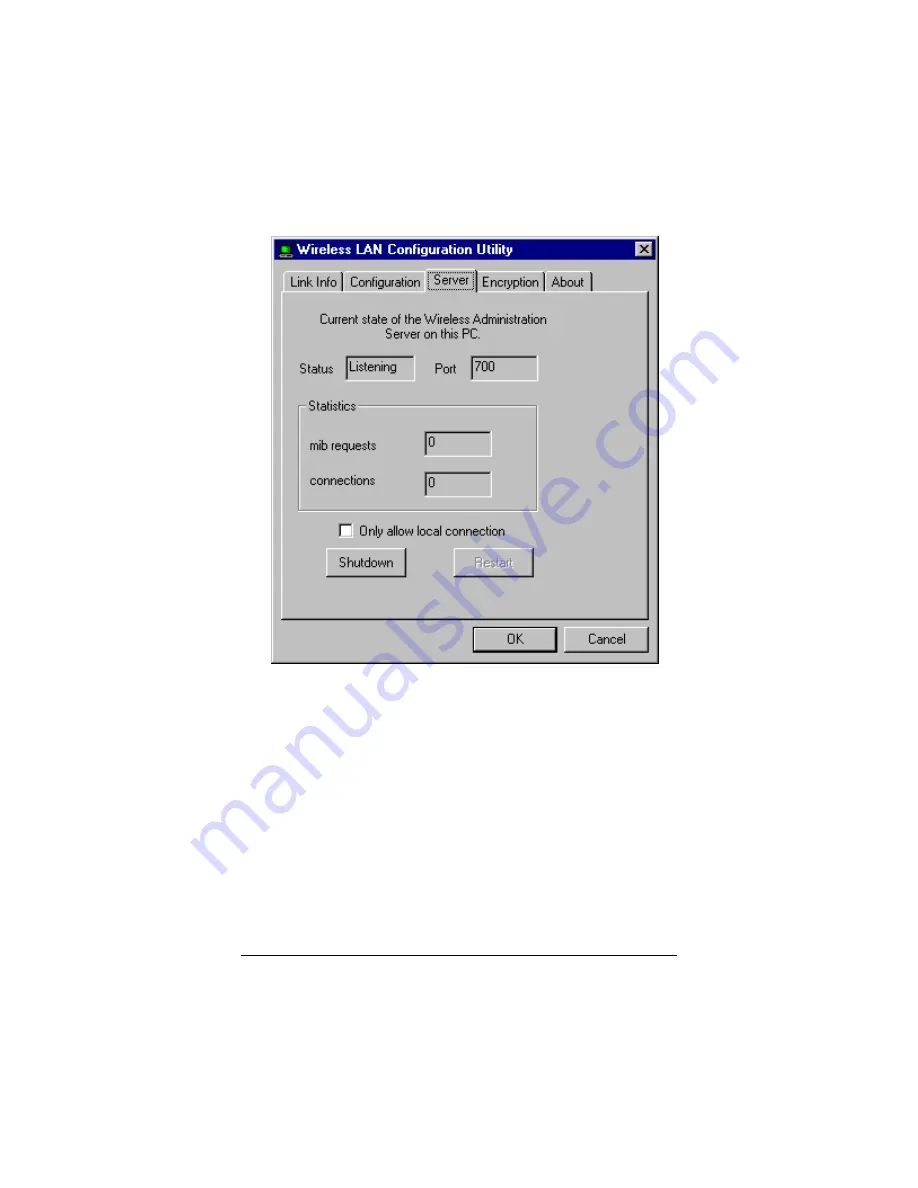
48
ZoomAir Wireless LAN Owner’s Manual
not need this screen. The explanations below are explained
further in the ZoomAir Access Point documentation.
Status – Reports the status of the server PC.
Port – Reports the port on which the server PC is operating.
Statistics – Reports the number of mib (Management Infor-
mation Base) requests and connections. These numbers will
fluctuate with traffic on the wireless LAN.
Only allow local connection – This is used by a server when
doing diagnostics. Wireless clients do not need this setting.
Shutdown – Disconnects the computer from the network.
Restart – Reconnects the computer to the network.
4
4
The Encryption tab displays settings for Wired Equivalent
Privacy (WEP):






























