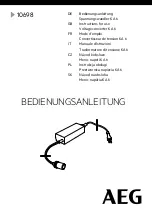Installation and Operating Instructions V01
29
generation data via a smart phone or PC. The website address of the “ZeverCloud” is
www.zevercloud.com
Pinout detail of the RJ45 interface on the inverter as follows:
Pin1------- TX_RS485A
Pin2-------TX_RS485B
Pin3-------RX_RS485A
Pin4-------GND
Pin5-------GND
Pin6-------RX_RS485B
Pin7-------+7V
Pin8-------+7V
For detailed information, please refer to ZeverManager user manual.
CAT-5 with shield or higher level cable is required as the RS485 communication cable between
inverter and ZeverManager. Pinout detail on both ends of the cable should comply with
TIA/EIA568A or 568B standard.
The cable shall be UV resistant if used outdoor.
Damage to the inverter due to moisture and dust penetration
If the RJ45 plugs are not installed or not installed correctly, the inverter will be destroyed due
to moisture and dust entering and corroding the RJ45 port. All warranty claims become void.
Make sure the RJ45 plug has been installed
correctly and tightened firmly
.