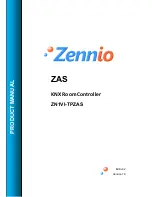ZENN
iO
AVANCE
Y
TECNOLOGÍA
www.zennio.com
1
0
5. CONFIGURATION
The configuration of ZAS is carried out with the program ETS and it is organized in
the following sections, where the configuration of each option will be detailed:
General
Inputs
Buttons
5.1. GENERAL
The general configuration allows enabling the different general functions of ZAS as
well as defining the texts to appear on the display when executing them:
Functions
The section
Functions
allows enabling the following general functionalities:
Luminosity
This functionality allows establishing different luminosity levels for ZAS when
being in normal operation and screensaver.
Moreover, it offers the possibility of configuring two additional special levels of
luminosity that can be activated using 1-bit objects or scenes. These special levels
are configured by parameter.
Touch blocking
The buttons can be blocked using 1-bit objects, scenes or automatically
establishing the interval of time that must pass since the last key-press until the
automatic blocking takes place (time to block).
In the same way, the buttons can be configured for being unblocked using a
scene, sending 1-bit object or simply pressing the display that will also allows
sending a welcome object.
It is also possible configuring the blocking of the remote control at the same
time with the ZAS blocking.
Example: For cleaning the ZAS without activating the functions of the touch
buttons, it can be blocked/unblocked with 1-bit objects. The F1 and F2 special
funcions of the IR remote controller can be used for this aim, in case it is not
blocked at the same time.