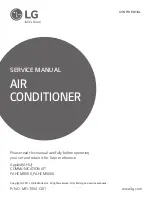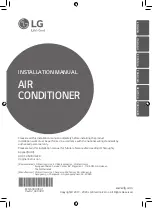Zehnder EASY 5.0
40
16.4. Bacnet MS/TP and Bacnet IP communication
Only one Bacnet communication is possible: if both the IP Bacnet and the MSTP Bacnet are enabled, only the IP Bacnet
will be functional because it has priority. For the MSTP Bacnet to work, the IP Bacnet must be disabled.
In Bacnet, the list of variables is linked to the configuration of the unit. For example, if the temperature control is in
constant supply, the air law variables are not accessible. If the unit is in pressure control (LOBBY), the air volume
variables (MAC2) are not accessible.
The functions supported by the controller are as follows:
*XXX = address of the variable in Modbus protocol.
Supported functions
Type*
Read and write binary value (BV)
10XXX
Read binary value (BV)
20XXX
Read and write analogue value (AV)
30XXX
Read analogue value (AV)
40XXX
Read and write multistate value (MSV)
30XXX
Read multistate value (MSV)
40XXX
Access path to the function (Access level: Expert)
Step 1
→
Step 2
→
Step 3
→
Step 4
From
screen
Area to
click
Modbus TCP - Bacnet IP
Main menu
Communication settings
Modbus RTU - Bacnet MS/TP
Modbus TCP - Bacnet IP
TCP/IP 1/2 port settings
Bacnet IP
Protocol:
Current IP:
Current Gateway:
Current DNS:
Current Subnet mask:
Bacnet IP
Protocol:
Device ID:
UDP port:
Z-MASTER-V1122-CSY-INM-Zehnder Easy5.0