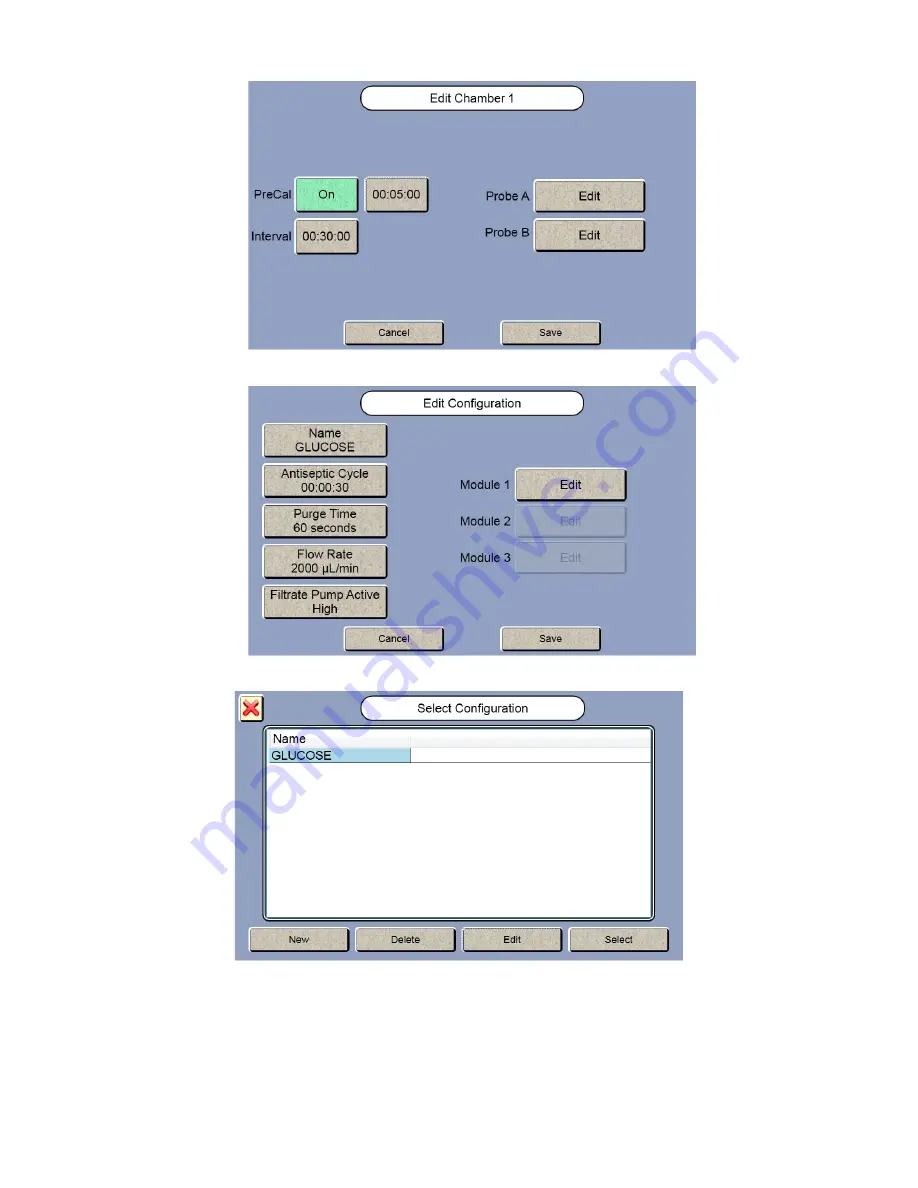
55
25. Touch [Save] to save your Chamber 1 changes and return to the Edit Configuration screen.
26. Touch [Save] to save your Configuration and return to the Select Configuration screen.
27. Touch [Select] to choose the selected configuration and return to the Monitor screen.