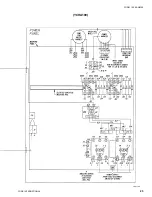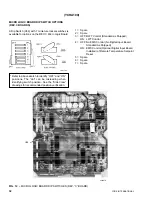FORM 150.40-NM20
27
YORK INTERNATIONAL
1. PANEL SWITCHES
A. Set the Return Chilled Water Temp. to the desired
temperature. (This will be leaving water temp.
setpoint if this option is utilized.)
B. Assure the Micro Logic Board jumpers/switches
are configured for the unit design and the system’s
requirement. See pages 31 & 32.
2. Place the System Switch to the ON position. See the
OPERATING SEQUENCE for unit operation. The
compressor will start and a flow of liquid should be
noted in the liquid indicator. After several minutes of
operation, the bubbles should disappear and there
will be a solid column of liquid when the unit is oper-
ating normally. On start-up, foaming of the oil may
be evident in the compressor oil sight glass. After
the water temperature has been pulled down to op-
erating conditions, the oil should be clear. Normal
operation of the unit is evidenced by a hot discharge
line, clear oil in the compressor crankcase, solid liq-
uid refrigerant in the liquid indicator and usually no
more than 2 PSIG variation in suction pressure for
any given set of operating conditions.
Check direction of fan rotation. Air flow must be “up”.
Allow the compressor to run for a short time, being
ready to stop it immediately if any unusual noise or
other adverse condition should develop. When start-
ing the compressor, always make sure the oil pump
is functioning properly. Compressor oil pressure must
be as described under “Oil Pressure Cutout” (See
Control Description).
Check the system operating parameters. Do this by
selecting various readouts such as pressure and tem-
perature. Compare these to test gauge readings.
CHECKING SUPERHEAT AND SUBCOOLING
The subcooling should always be checked when charg-
ing the system with refrigerant and/or before setting the
superheat.
When the refrigerant charge is correct, there will be no
bubbles in the liquid sight glass with the system operat-
ing under full load conditions, and there will be 10° to
15°F subcooled liquid leaving the condenser.
An overcharged system should be guarded against.
Evidences of overcharge are as follows:
a. If the system is overcharged, the discharge pres-
sure will be higher than normal. (Normal discharge
pressure can be found in refrigerant temperature/
pressure chart; use ambient tempe30°F
for normal condensing temperatures.
b. The temperature of the liquid refrigerant out of the
condenser should not be more than 15°F less than
the condensing temperature. (The temperature
corresponding to the condensing pressure from
refrigerant temperature/pressure chart.)
The subcooling temperature should be taken by record-
ing the temperature of the liquid line at the outlet of the
condenser and recording the liquid pressure at the liq-
uid service valve and converting it to a temperature from
temperature/pressure chart.
Example:
Liquid Line Pressure 260 PSIG converted to 120°F
Minus Liquid Line Temperature Subcooling 105°F
= to
15°F
Add refrigerant to the system to increase subcooling or
remove refrigerant to lower subcooling. After the
subcooling is set at 10-15°F the superheat should be
checked.
The superheat should be checked only after steady
operation of the chiller has been established, the leav-
ing chilled liquid has been pulled down to the required
temperature, and the unit is running fully loaded. Cor-
rect superheat setting is 8° - 12°F.
The superheat is the difference between the actual tempera-
ture of the returned refrigerant gas entering the compres-
sor and the temperature corresponding to the suction pres-
sure as shown in a standard pressure/temperature chart.
Example:
Suction Temperature
44°F
Minus Suction Pressure 60 PSIG
Converted to Superheat
34°F
10°F
The suction temperature should be taken 6" before the
compressor service valve, and the suction pressure is
taken at the compressor suction service valve.
Normally, the thermal expansion valve need not be ad-
justed in the field. If, however, an adjustment is to be
made, the expansion valve adjusting screw should be
turned not more than one turn at a time, allowing suffi-
cient time (approximately 20 min.) between adjustments
for the system and the thermal expansion valve to re-
spond and return to settled operation. Make sure that
expansion valve is not cycling by watching pressures
end temperatures curing the waiting period.
If the unit has been functioning satisfactorily during the
initial operating period it is ready for continuous operation.
OPERATING SEQUENCE
(Also See Compressor Capacity Control)
1.
For the system compressor to run, all Manual Re-
set Cutouts must be reset, the Flow Switch must
be closed, and any remote cycling contacts must
be closed.
2.
As long as power is applied, the Crankcase Heater
will be on and stay on as long as the compressor
is not running.
3.
When the System Power Switch is applied, the
unit will start a 2 minute start-up timer.
Содержание YCAQ10
Страница 20: ...YORK INTERNATIONAL 20 LD01779 YCHA100 FIG 9 WIRING DIAGRAM YCHA100...
Страница 21: ...FORM 150 40 NM20 21 YORK INTERNATIONAL YCHA100 LD01779 D...
Страница 22: ...YORK INTERNATIONAL 22 LD01780 L YCHA100 FIG 9 Continued...
Страница 23: ...FORM 150 40 NM20 23 YORK INTERNATIONAL LD01780 R YCHA100...
Страница 24: ...YORK INTERNATIONAL 24 YCHA100 LD01781 FIG 9 Continued...
Страница 25: ...FORM 150 40 NM20 25 YORK INTERNATIONAL LD01782 YCHA100...
Страница 46: ...YORK INTERNATIONAL 46 LD01787...
Страница 47: ...FORM 150 40 NM20 47 YORK INTERNATIONAL LD01788...
Страница 48: ...YORK INTERNATIONAL 48 LD01789...
Страница 49: ...FORM 150 40 NM20 49 YORK INTERNATIONAL LD01790...
Страница 50: ...YORK INTERNATIONAL 50 LD01791...
Страница 51: ...FORM 150 40 NM20 51 YORK INTERNATIONAL LD01792...
Страница 77: ......
Страница 78: ......
Страница 79: ......
Страница 80: ......
Страница 81: ......
Страница 82: ......
Страница 83: ......
Страница 84: ......
Страница 85: ......
Страница 86: ......
Страница 87: ......
Страница 88: ......
Страница 89: ......
Страница 90: ......
Страница 91: ......
Страница 92: ......
Страница 93: ......
Страница 94: ......
Страница 95: ......
Страница 96: ......
Страница 97: ......
Страница 98: ......
Страница 99: ......