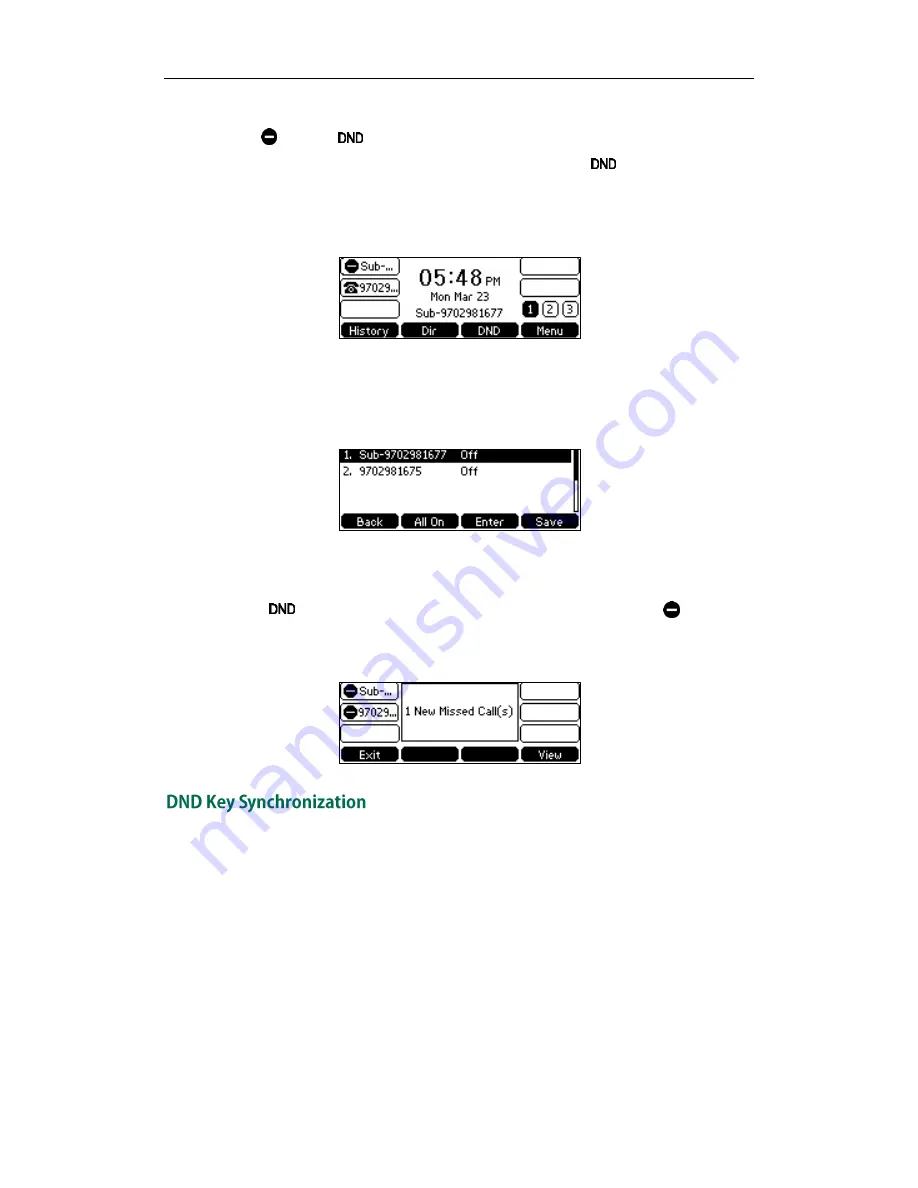
Using Your Phone
45
If you activate DND for the default account, the associated line icon will change
to , and the icon will appear on the status bar.
If you activate DND for the non-default account, only the icon will appear on
the status bar.
Incoming calls on the specific line will be rejected automatically, and the LCD
screen prompts "n New Missed Call(s)" ("n" indicates the number of missed calls).
To activate DND in custom mode for all accounts:
1.
Press the DND soft key when the phone is idle.
The LCD screen displays a list of accounts registered on the phone.
2.
Press the All On soft key to activate DND for all accounts.
3.
Press the Save soft key to accept the change.
The icon appears on the status bar, and all line icons change to .
Incoming calls will be rejected automatically and "n New Missed Call(s)" ("n"
indicates the number of missed calls) will be prompted on the LCD screen.
DND key synchronization feature is enabled by default. When you change a user’s DND
status on the IP phone, the IP phone will notify the Metaswitch server of the status
change, the Metaswitch server will synchronously change the DND status for the user.
Conversely, if you change a user’s DND status on the Metaswitch server, the Metaswitch
server will notify the phone of the status change and the phone will change the DND
status for the user.
To configure DND key synchronization feature via CommPortal phone configurator:
1.
Click on Feature->DND&Forward.
Содержание Yealink SIP-T41P
Страница 1: ......
Страница 6: ...Yealink IP Phones Configuring Guide vi...
Страница 11: ...Getting Started 3 2 Press or to scroll through the list and view the specific information...
Страница 12: ...Yealink IP Phones Configuring Guide 4...
Страница 50: ...Yealink IP Phones Configuring Guide 42...
Страница 76: ...Yealink IP Phones Configuring Guide 68...
Страница 78: ...Yealink IP Phones Configuring Guide 70...
Страница 82: ...Yealink IP Phones Configuring Guide 74...
Страница 86: ...Yealink IP Phones Configuring Guide 78...
Страница 90: ...Yealink IP Phones Configuring Guide 82...






























