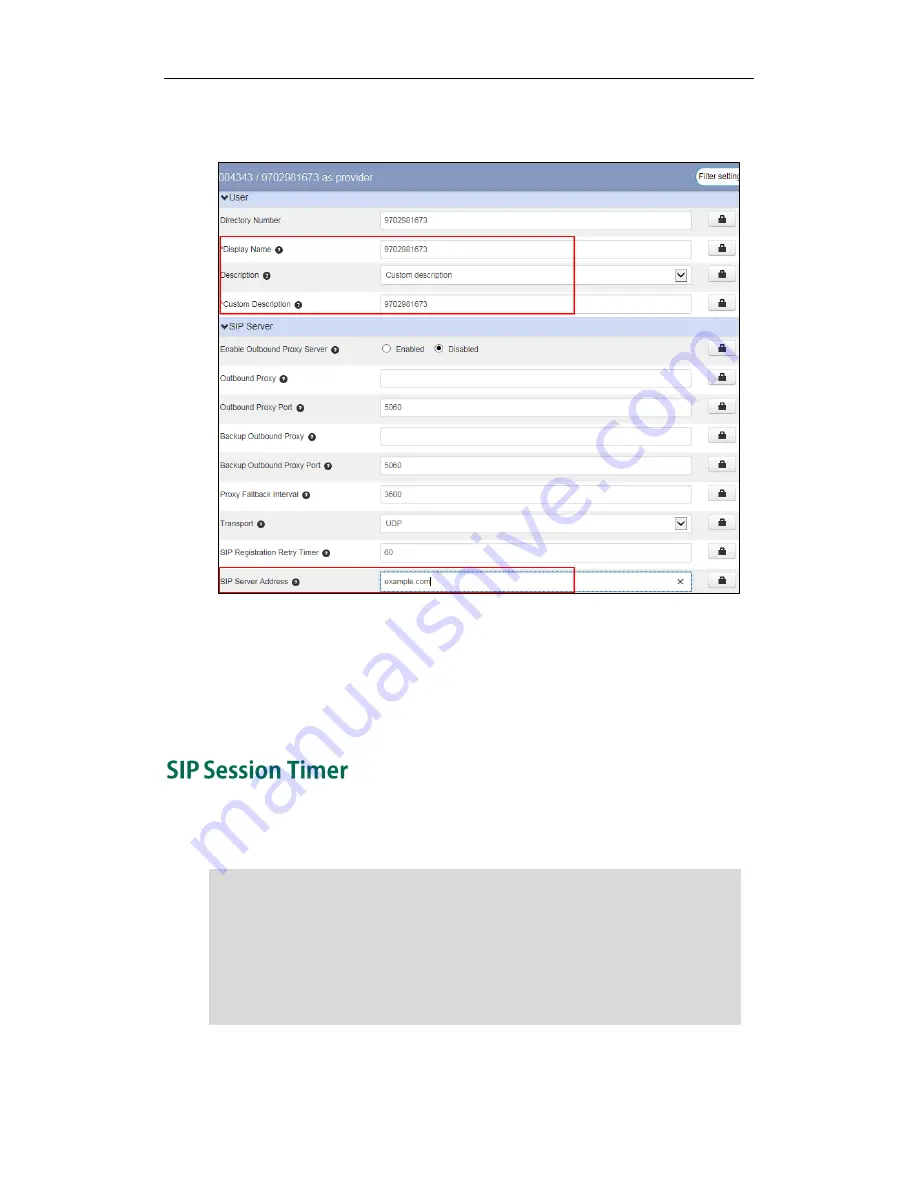
Yealink IP Phones Configuring Guide
14
6.
Enter the desired values in the SIP Server Address field. Contact your system
administrator for more information.
You can repeat steps 2 to 7 to register more accounts.
7.
Click Save changes to accept the change.
8.
Perform auto provisioning on the phone to download above configurations. For
more information on how to perform auto provisioning, refer to
Downloading
Configuration Files
on page
7
.
SIP session timers T1, T2 and T4 are SIP transaction layer timers defined in RFC 3261.
These session timers are configurable on IP phones.
Note
In previous EP V3 version, the
SIP session timer parameters are located at the path: Line
X->Session Timer, which means that the
SIP session timer parameters only work for the
account.
In latest EP V4 version, the
SIP session timer parameters have been moved to the path:
Preferences->SIP, which means that the
SIP session timer parameters will work for the
phone system.
So these parameters are incompatible between the EP V3 version and EP V4 version.
Previous settings
about these parameters do not work in the EP V4 version.
Содержание Yealink SIP-T41P
Страница 1: ......
Страница 6: ...Yealink IP Phones Configuring Guide vi...
Страница 11: ...Getting Started 3 2 Press or to scroll through the list and view the specific information...
Страница 12: ...Yealink IP Phones Configuring Guide 4...
Страница 50: ...Yealink IP Phones Configuring Guide 42...
Страница 76: ...Yealink IP Phones Configuring Guide 68...
Страница 78: ...Yealink IP Phones Configuring Guide 70...
Страница 82: ...Yealink IP Phones Configuring Guide 74...
Страница 86: ...Yealink IP Phones Configuring Guide 78...
Страница 90: ...Yealink IP Phones Configuring Guide 82...
















































