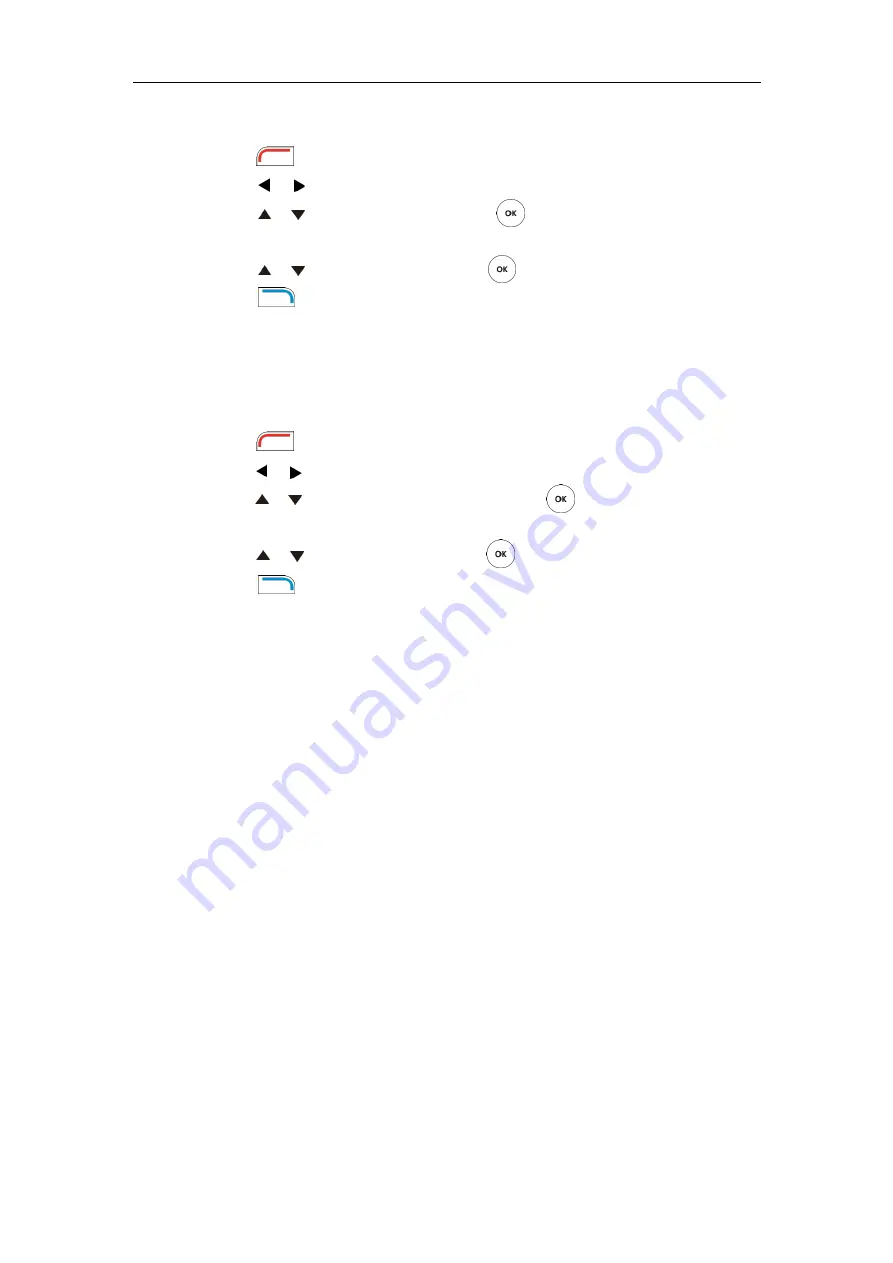
User Guide for the VC400 Video Conferencing System
138
Network diagnosis
:
1.
Press (
Menu
soft key) to enter main menu.
2.
Press or to select
the
Diagnose
menu.
3.
Press or to scroll to
Ping
, and then press .
4.
Enter IP address (for example, the IP address of the remote system)
5.
Press or to select
Start
, and then press .
6.
Press (
Back
soft key) to return to Diagnose menu.
It measures the round-trip time from transmission to reception and reports errors and
packet loss. The results of the test include a statistical summary of the response packets
received, including the minimum, maximum, and the mean round-trip times.
Trace Route:
1.
Press (
Menu
soft key) to enter main menu.
2.
Press or to select
the
Diagnose
menu.
3.
Press or to scroll to
Trace Route
, and then press .
4.
Enter IP address (for example, the IP address of the remote system)
5.
Press or to select
Start
, and then press .
6.
Press (
Back
soft key) to return to Diagnose menu.
If the test is successful, the VC400 system lists the hops between the system and the IP
address you entered. You can check whether congestion happens via the time cost
between hops.
General Issues
Why can’t the system place a call?
Check the network is available.
When making a call using an account, check that the account is registered.
Ensure the remote system supports the same call protocol as the local system. If you want
to place a call using another protocol, refer to
Why can’t the system receive calls?
Check the network is available.
When receiving a call using an account, check that the account is registered.
Check that DND (Do Not Disturb) mode is deactivated on your system. Refer to
on page
Why doesn’t the display device display the time and date correctly?
Check whether you have configured the system to obtain the time and date from the SNTP
Содержание VC400
Страница 1: ...jiu ...
Страница 8: ...User Guide for the VC400 Video Conferencing System viii ...
Страница 12: ...User Guide for the VC400 Video Conferencing System xii ...
Страница 34: ...User Guide for the VC400 Video Conferencing System 22 ...
Страница 54: ...User Guide for the VC400 Video Conferencing System 42 ...
Страница 96: ...User Guide for the VC400 Video Conferencing System 84 ...
Страница 138: ...User Guide for the VC400 Video Conferencing System 126 ...
Страница 148: ...User Guide for the VC400 Video Conferencing System 136 ...
Страница 164: ...User Guide for the VC400 Video Conferencing System 152 ...
Страница 168: ...User Guide for the VC400 Video Conferencing System 156 ...






























