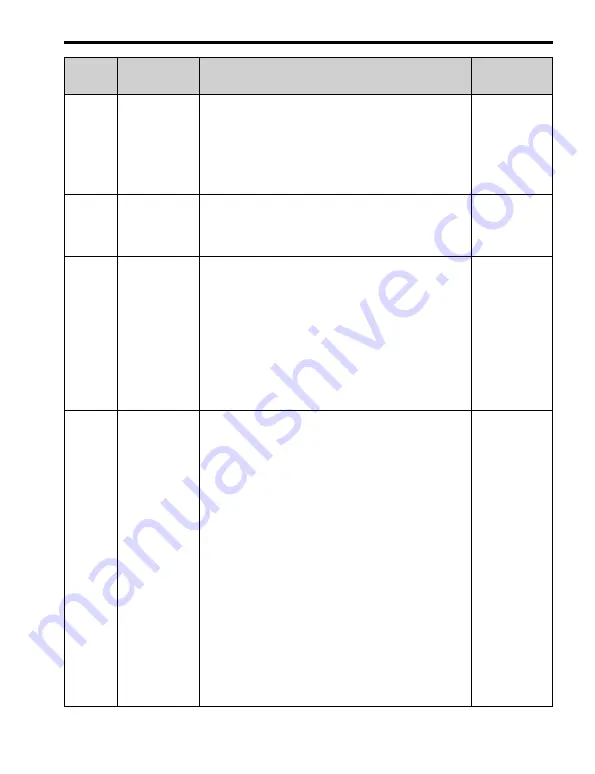
YASKAWA
TOEP C730600 91B Modbus TCP/IP Installation Manual
45
No.
(Hex.)
Name
Description
Default
(Range)
•
Refer to the drive manual to know if settings
4
and
5
are
available.
•
The setting range for 1000-Series drives is different for
different software versions. Refer to the Peripheral
Devices & Options section of the drive instruction
manual for more information.
•
Changes to this parameter take effect immediately. It is
not necessary to cycle power on the drive.
F6-02
(03A3)
Comm External
Fault (EF0)
Detect
Selects the conditions at which
EF0 [Option Card External
Fault]
is detected.
0 : Always Detected
1 : Detected during RUN Only
0
(0, 1)
F6-03
(03A4)
Comm External
Fault (EF0)
Select
Selects the operation of the drive when
EF0 [Option Card
External Fault]
is detected.
0 : Ramp to Stop
1 : Coast to Stop
2 : Fast Stop (Use C1-09)
3 : Alarm Only
Note:
When you set this parameter to
3
, the drive will continue
operation after it detects a fault. Separately prepare safety
protection equipment and systems, for example fast stop
switches.
1
(0 - 3)
F6-06
(03A7)
Torque
Reference/Limit
by Comm
Sets the function that enables and disables the torque reference
and torque limit received from the communication option.
0 : Disable
1 : Enabled
Note:
•
Control method availability of this parameter is different
for different product series.
–
1000-Series
Parameter is available in
A1-02 = 3, 6, 7 [Control
Method Selection = Closed Loop Vector, PM Advanced
Open Loop Vector, PM Closed Loop Vector]
.
When you enable this parameter,
d5-01 [Torque
Control Selection]
sets the drive to read the value as the
Torque Limit value or the Torque Reference value.
d5-01 = 0 [Speed Control]
: Torque Limit
d5-01 = 1 [Torque Control]
: Torque Reference
When
A1-02 = 6 [Control Method Selection = PM
Advanced Open Loop Vector]
, this value is read as the
Torque Limit.
–
GA500
Parameter is available in
A1-02 = 2, 6, 8 [Control
Method Selection = Open Loop Vector, PM Advanced
Open Loop Vector, EZ Vector Control]
. The drive reads
this value as the Torque Limit.
–
GA700, GA800
0
(0, 1)






























