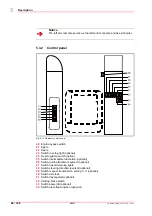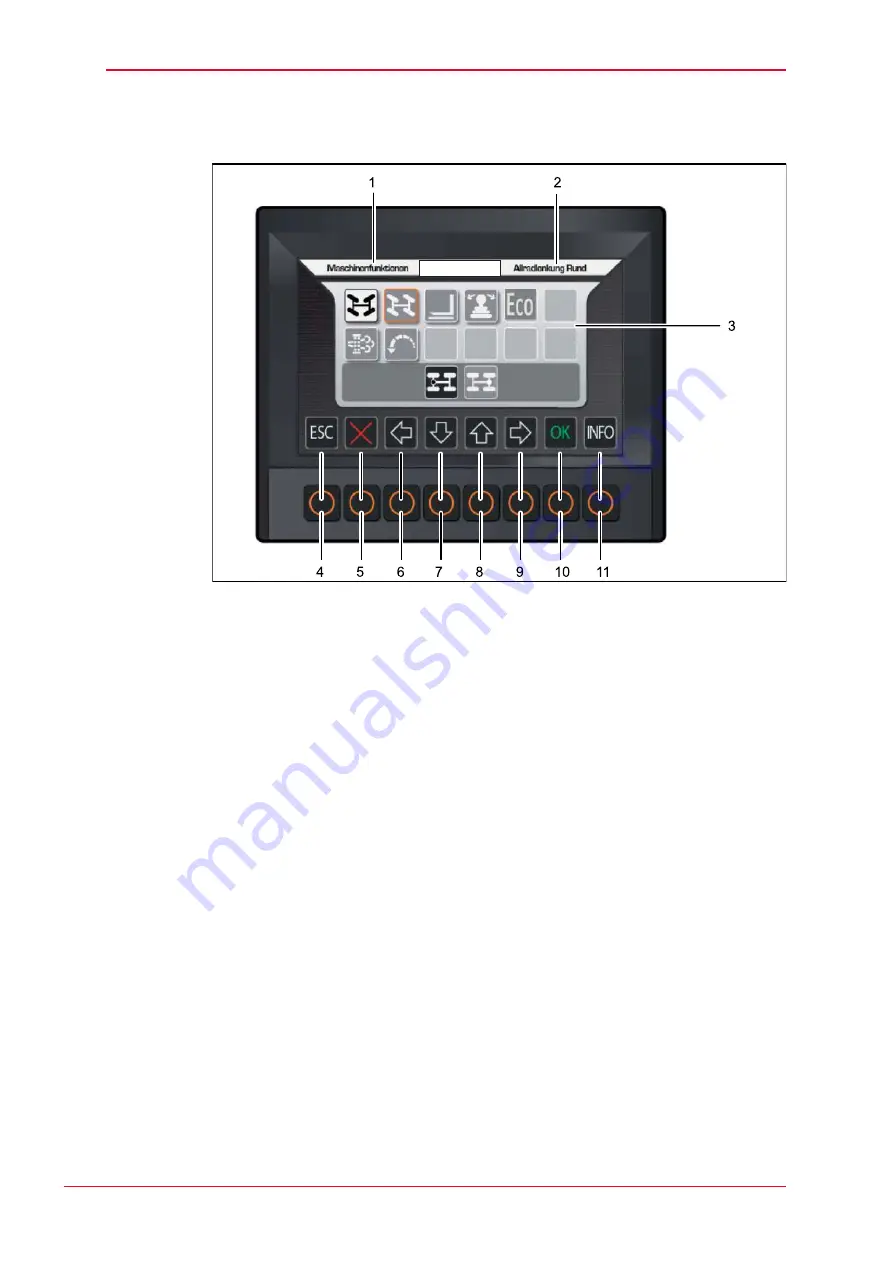
B95W
Description
76 / 306
5
05_Beschreibung_en.fm - V1.0 - 1.8.17
11
Submenu
Fig. 5-20 Display view sub-menu
1
Name of the activated sub-menu
2
Description of the function activated
3
Sub-menu screen
Function buttons:
4
ESC (back)
5
Delete
6
Cursor to the left
7
Cursor to the bottom
or
Decrease value of variables
8
Cursor to the top
or
Increase value of variables
9
Cursor to the right
10
Saving
11
Information provided
When the submenu is opened, the cursor always appears at the top left.
The function required is selected with the cursor keys and then confirmed by
pressing
OK
.
Descriptions of the individual functions are as follows.
Содержание B95W
Страница 2: ......
Страница 8: ...B95W Table of contents 6 306 1 01_Inhaltsverzeichnis_enIVZ fm V1 0 1 8 17 10 ...
Страница 52: ...B95W Description 50 306 5 05_Beschreibung_en fm V1 0 1 8 17 11 ...
Страница 58: ...B95W Description 56 306 5 05_Beschreibung_en fm V1 0 1 8 17 11 ...
Страница 206: ...B95W Maintenance 204 306 6 06_Wartung und Pflege_en fm V1 0 1 8 17 20 ...
Страница 208: ...B95W Operation 206 306 7 07_Bedienung_en fm V1 0 1 8 17 26 ...
Страница 238: ...B95W Operation 236 306 7 07_Bedienung_en fm V1 0 1 8 17 26 Optional SAE control system Fig 7 14 Lever control 3 5 4 1 2 ...
Страница 272: ...B95W Transport 270 306 8 08_Transport_en fm V1 0 1 8 17 27 ...
Страница 302: ...B95W Troubleshooting 300 306 10 10_Fehlerbeseitigung_en fm V1 0 1 8 17 30 ...
Страница 309: ......
Страница 310: ...http www yanmar eu MOBILE EXCAVATOR ...