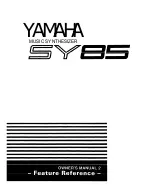RECORDING AN ORIGINAL PATTERN — REAL TlME
1.
Select a Pattern Number
In the PATTERN mode, select the number of the pattern you want to edit
or record.
Clear the Current Pattern.
If you want to record a totally new pattern from scratch, clear the existing
pattern: press the SUB MODE [JOB] key, use the PAGE and keys to
locate the "PTN JOB Clear Pattern" screen.
Press [F1] so that the square brackets appear around “PTN” on the display.
This means that you want to clear a single pattern. If necessary, use [CS6]. to
select the pattern you want to clear, then press [ENTER/YES].
Respond to this “Are you sure ?” display by pressing [ENTER/YES] again
if you want to go ahead and clear the pattern, or press [EXIT/NO] to cancel
the operation.
2.
Set the Pattern Record Parameters
E n g a g e t h e R e c o r d M o d e .
Press the sequencer [RECORD] key to engage the record standby mode.
The red [RECORD] indicator will light.
Select a Record Mode.
Use [CS1] to select the desired record mode. The different record modes
are:
REAL
(Real-time Overdub)
Material recorded in the overdub mode is recorded “over” any previous
material, so you end up with a combination of the previous and newly-
recorded data.
5. The Sequencer
56
Содержание SY85
Страница 1: ...YAMAHA YAMAHA AUTHORIZED PRODUCT MANUAL MUSIC SYNTHESIZER ...
Страница 2: ...YAMAHA MUSIC SYNTHESIZER ...
Страница 27: ...Internal Voice List INTERNAL VOICE 1 INTERNAL VOICE 2 24 2 Selecting And Playing Voices ...
Страница 28: ...2 Selecting And Playing Voices 25 ...
Страница 73: ...YAMAHA MUSIC SYNTHESIZER ...
Страница 257: ...184 SONG EDIT MODE SONG JOB ...
Страница 262: ...SONG EDIT MODE SONG JOB 189 ...
Страница 334: ...EFFECT MODE parallel EFFECT 1 dual EFFECT 2 dual APPENDIX EFFECTS 263 ...
Страница 360: ...INITIAL PERFORMANCE InitPerf APPENDIX INITIAL DATA BLANK CHART 289 ...
Страница 361: ...INITIAL NORMAL VOICE InitVce 290 APPENDIX INITIAL DATA BLANK CHART ...
Страница 362: ...APPENDIX INITIAL DATA BLANK CHART 291 ...
Страница 363: ...INITIAL DRUM VOICE DR PTN 292 APPENDIX INITIAL DATA BLANK CHART ...
Страница 364: ...APPENDIX INITIAL DATA BLANK CHART 293 ...
Страница 365: ...INITIAL DRUM VOICE DR Zones 294 APPENDIX INITIAL DATA BLANK CHART ...
Страница 366: ...APPENDIX INITIAL DATA BLANK CHART 295 ...
Страница 367: ...INITIAL DRUM VOICE DR GMIDI 296 APPENDIX INITIAL DATA BLANK CHART ...
Страница 368: ...APPENDIX INITIAL DATA BLANK CHART 297 ...
Страница 369: ...INITIAL DRUM VOICE DR Efect 298 APPENDIX INITIAL DATA BLANK CHART ...
Страница 370: ...APPENDIX INITIAL DATA BLANK CHART 299 ...
Страница 371: ...INITIAL MULTI InitSong 300 APPENDIX INITIAL DATA BLANK CHART ...
Страница 372: ...SYSTEM SETUP APPENDIX INITIAL DATA BLANK CHART 301 ...
Страница 373: ...INITIAL PERFORMANCE LIST 1 302 APPENDIX INITIAL DATA BLANK CHART ...
Страница 374: ...APPENDIX INITIAL DATA BLANK CHART 303 ...
Страница 375: ...INITIAL PERFORMANCE LlST 2 304 APPENDIX INITIAL DATA BLANK CHART ...
Страница 376: ...APPENDIX INITIAL DATA BLANK CHART 305 ...
Страница 377: ...INITIAL VOICE LIST 1 306 APPENDIX INITIAL DATA BLANK CHART ...
Страница 378: ...INITIAL VOICE LIST 2 APPENDIX INITIAL DATA BLANK CHART 307 ...
Страница 379: ...INITIAL VOICE LIST 3 308 APPENDIX INITIAL DATA BLANK CHART ...
Страница 380: ...INITIAL VOICE LIST 4 APPENDIX INITIAL DATA BLANK CHART 309 ...
Страница 381: ...WAVE LIST 310 APPENDIX INITIAL DATA BLANK CHART ...
Страница 382: ...BLANK CHART PERFORMANCE APPENDIX INITIAL DATA BLANK CHART 311 ...
Страница 383: ...BLANK CHART VOICE 312 APPENDIX INITIAL DATA BLANK CHART ...
Страница 384: ...APPENDIX INITIAL DATA BLANK CHART 313 ...
Страница 385: ...BLANK CHART DRUM VOICE 314 APPENDIX INITIAL DATA BLANK CHART ...
Страница 387: ...BLANK CHART MULTI 316 APPENDIX INITIAL DATA BLANK CHART ...
Страница 388: ...BLANK CHART SYSTEM SETUP APPENDIX INITIAL DATA BLANK CHART 317 ...
Страница 389: ...318 APPENDIX INITIAL DATA BLANK CHART ...
Страница 394: ...APPENDIX ERROR MESSAGES 323 ...
Страница 404: ...YAMAHA MUSIC SYNTHESIZER MIDI DATA FORMAT JCAGR0PT2 3CP Printed in Japan ...