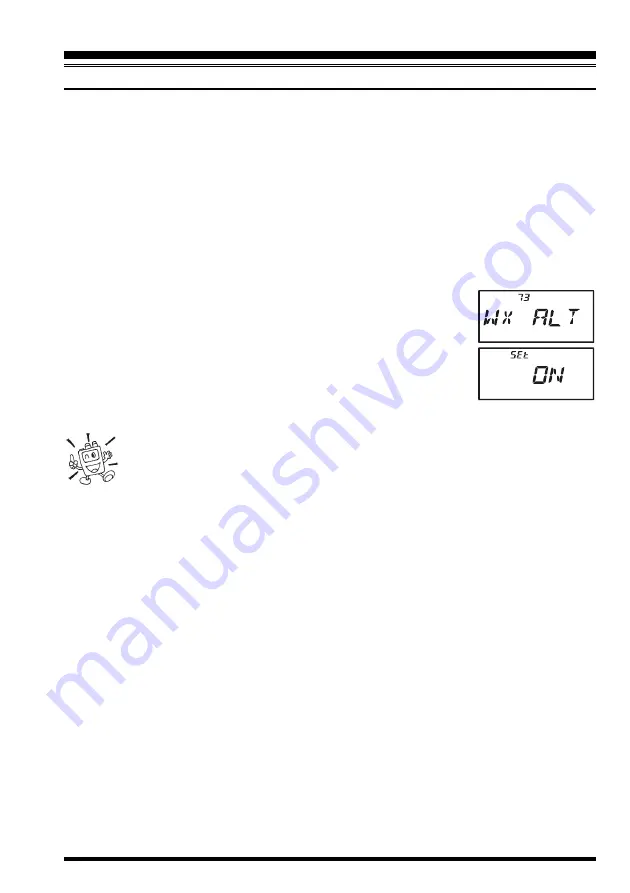
VX-6E O
PERATING
M
ANUAL
55
W
EATHER
A
LERT
S
CAN
This feature allows you to check the Weather Broadcast Memory Channels for the pres-
ence of the NOAA Alert Tone while operating using VFO scan or Memory channel scan.
When the Weather Alert Scan feature is engaged, the
VX-6E
will check the Weather Broad-
cast Memory Channels for activity every five seconds while scanning. If you watch the
display carefully, you’ll observe the scanner periodically shifting to the Weather Broad-
cast bank, scanning the Weather channels quickly in search of the Alert Tone, after which
regular scanning will resume for another five seconds.
To enable the Weather Alert Scan feature:
1. Press the [
F/W
] key, then press the [
0
(
SET
)] key to enter the Set mode.
2. Rotate the
DIAL
knob to select Set Mode Item 73:
WX ALT
WX ALT
WX ALT
WX ALT
WX ALT
.
3. Press the [
0
(
SET
)] key momentarily to enable adjustment of
this Set Mode Item.
4. Rotate the
DIAL
knob so as to select “
ON
ON
ON
ON
ON
.”
5. When you have made your selection, press the
PTT
key to save
the setting and exit to normal operation.
6. To disable the Weather Alert Scan feature, select “
OFF
OFF
OFF
OFF
OFF
” in step 4 above.
1) When the Weather Alert Scan feature is engaged, the Scan-Resume mode
is fixed to “TIME.”
2) If you are just scanning the Weather Broadcast Channels, the VX-6E’s
receiver will remain muted indefinitely unless the Alert Tone is received. This yields a
long period of monitoring time, as no power will be consumed via audio output while
scanning for the Alert Tone is in progress.
S
CANNING
Содержание VX-6E
Страница 86: ...VX 6E OPERATING MANUAL 84 MISCELLANEOUS SETTINGS NOTE ...
Страница 110: ...VX 6E OPERATING MANUAL 108 NOTE ...
















































