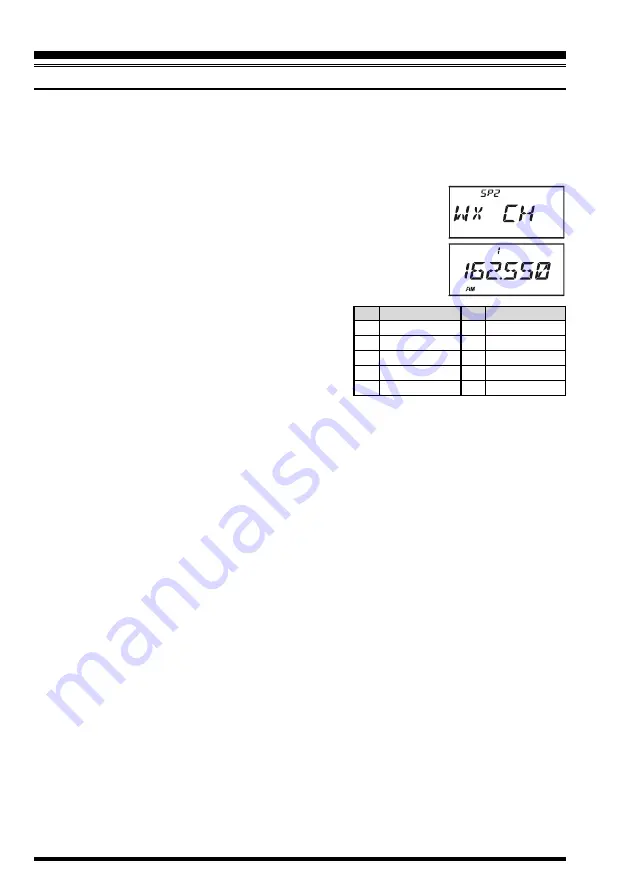
VX-6E O
PERATING
M
ANUAL
44
M
EMORY
M
ODE
(
S
PECIAL
M
EMORY
C
HANNELS
)
CH
01
02
03
04
05
CH
06
07
08
09
10
F
REQUENCY
162.550 MHz
165.400 MHz
162.475 MHz
162.425 MHz
162.450 MHz
F
REQUENCY
162.500 MHz
165.525 MHz
161.650 MHz
161.775 MHz
163.275 MHz
W
EATHER
B
ROADCAST
C
HANNELS
(
U. S. V
ERSION
)
The VHF Weather Broadcast Station Memory Channel Bank has been pre-programmed at
the factory, for quick selection of NOAA weather information stations.
1. Press the [
F/W
] key, then press the [
9
(
SP BNK
)] key, to recall the Special Memory
Channel Bank.
2. Press the [
BAND
(
SCN
)
BND DN
] key, repeatedly if necessary
to select “
WX CH
WX CH
WX CH
WX CH
WX CH
” (thus recalling the Weather Broadcast
Memory Bank).
3. Rotate the
DIAL
knob to select the desired Weather Broadcast
channel.
4. If you wish to scan this bank to search for louder stations, just
press the
PTT
switch. When the scanner pauses
on a station, press the
PTT
key once to halt the
scan; press it once moore to restart the scan.
5. To exit to normal operation, press the [
V/
M
(
DW
)
MT
] key, or press the [
F/W
] key followed
by the [
9
(
SP BNK
)] key.
Severe Weather Alert
In the event of extreme weather disturbances, such as severe thunderstorms and hurri-
canes, the NOAA (National Oceanic and Atmospheric Administration) sends a weather
alert accompanied by a 1050 Hz tone and subsequent weather report on one of the NOAA
weather channels. See page 55 for details regarding activation of this mode.
Содержание VX-6E
Страница 86: ...VX 6E OPERATING MANUAL 84 MISCELLANEOUS SETTINGS NOTE ...
Страница 110: ...VX 6E OPERATING MANUAL 108 NOTE ...
















































