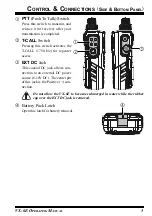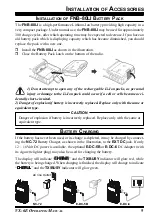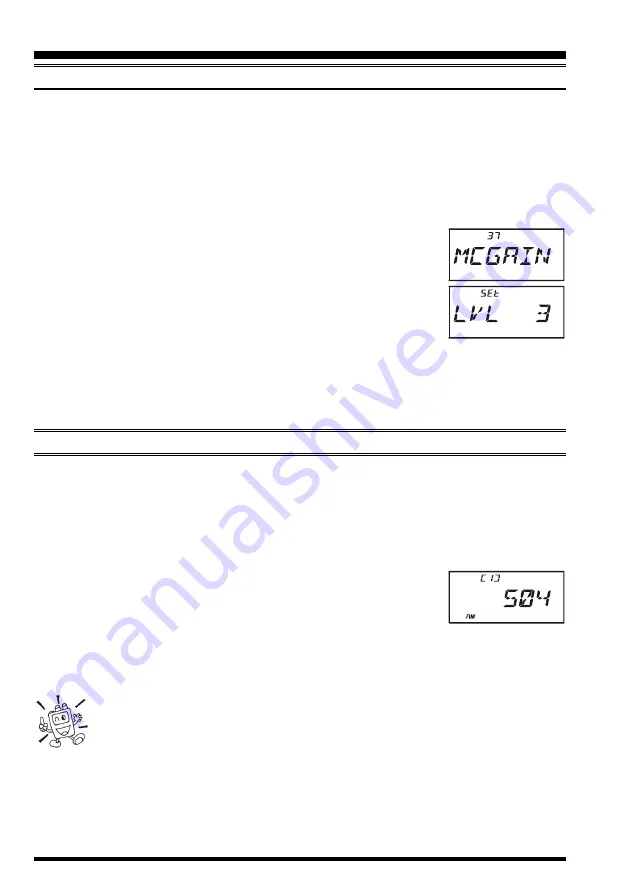
VX-6E O
PERATING
M
ANUAL
18
Changing the Microphone Gain Level
Different operators speak at different voice levels, and speak at varying distances from the
radio’s microphone. So as to compensate for these differences, the
VX-6E
includes a
Microphone Gain control, that allows you to set the Microphone Gain to the best level
according to your operating preferences. Here’s how to set the level:
1. Press the [
F/W
] key, then press the [
0
(
SET
)] key to enter the Set mode.
2. Rotate the
DIAL
knob to select Set Mode Item 37:
MCGAIN
MCGAIN
MCGAIN
MCGAIN
MCGAIN
.
3. Press the [
0
(
SET
)] key momentarily to enable adjustment of
this Set Mode Item.
4. Rotate the
DIAL
knob to set the gain to a different level. The
default setting is “
LVL 5
LVL 5
LVL 5
LVL 5
LVL 5
;” if you wish to reduce the level, try a
setting or “
LVL 3
LVL 3
LVL 3
LVL 3
LVL 3
” or “
LVL 4
LVL 4
LVL 4
LVL 4
LVL 4
” while transmitting and speaking
into the microphone; you can hear the effects by monitoring on another radio tuned to
your operating frequency.
5. When you have made your selection, press and hold in the [
0
(
SET
)] key for 2 sec-
onds to save the new setting and exit to normal operation
AM B
ROADCAST
R
ECEPTION
The
VX-6E
includes provision for reception of AM broadcasts, either on the standard
medium-wave (MW) broadcast band, or on the shortwave bands up to 30 MHz.
1. Press the [
BAND
(
SCN
)
BND DN
] key (or press the [
F/W
] key, followed by the
[
BAND
(
SCN
)
BND DN
] key) repetitively until you see a frequency in the frequency
range desired. The MW coverage is 0.5 MHz to 1.8 MHz, while the shortwave broad-
cast coverage is 1.8 MHz to 30 MHz. In either case, the operat-
ing mode (displayed on the bottom left of the LCD) should be
shown as being “
AM
AM
AM
AM
AM
.”
2. Rotate the
DIAL
to tune across the broadcast band.
3. You may also use the keypad to enter frequencies directly. This method will be quicker
for changing from the 49-meter broadcast band to the 31-meter band, for example.
1) If the operating mode is not correct, you may change the operating mode
by pressing the [MODE(SP S)SQ TYP] key.
2) The VX-6E includes a special memory bank into which the factory has
stored 89 frequencies representing popular Short-wave Broadcast stations. See page 43
for details.
O
PERATION
T
RANSMISSION
Содержание VX-6E
Страница 86: ...VX 6E OPERATING MANUAL 84 MISCELLANEOUS SETTINGS NOTE ...
Страница 110: ...VX 6E OPERATING MANUAL 108 NOTE ...