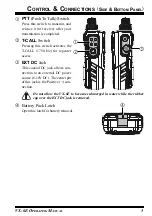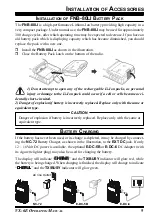VX-6E O
PERATING
M
ANUAL
19
AM A
IRCRAFT
R
ECEPTION
Reception of AM signals in the aeronautical band (108-137 MHz) is similar to that de-
scribed in the previous section.
1. Press the [
BAND
(
SCN
)
BND DN
] key (or press the [
F/W
] key, followed by the
[
BAND
(
SCN
)
BND DN
] key) (repetitively, if necessary), until
you see a frequency in the aeronautical band.
2. Rotate the
DIAL
to tune across the aeronautical band.
3. You may also use the keypad to enter frequencies directly. Remember that frequen-
cies quoted by aircraft operators may be abbreviated, and that the “5” at the end of a
frequency may be dropped. Since aeronautical channels are assigned in 25-kHz steps,
therefore, a frequency announced as “thirty-two, forty-two” corresponds to an oper-
ating frequency of 132.425 MHz.
FM B
ROADCAST
/TV A
UDIO
R
ECEPTION
The
VX-6E
also includes provision for reception in the FM broadcast band, utilizing a
wide-bandwidth filter which provides excellent fidelity.
To Activate FM Broadcast Reception
1. Press the [
BAND
(
SCN
)
BND DN
] key (or press the [
F/W
] key,
followed by the [
BAND
(
SCN
)
BND DN
] key) repetitively un-
til a frequency in the FM broadcast band appears on the display.
The total frequency range included in the “FM” band is 88-108 MHz.
2. Rotate the
DIAL
to select the desired station. The default synthesizer steps for the W-
FM mode are 100 kHz/step.
To Activate VHF or UHF TV Audio Reception
1. Press the [
BAND
(
SCN
)
BND DN
] key (or press the [
F/W
] key,
followed by the [
BAND
(
SCN
)
BND DN
] key) repetitively un-
til a frequency in the VHF or UHF TV bands appears on the
LCD.
2. Rotate the
DIAL
to select the desired station.
Remember that the Wide-FM Squelch setting may be made independently
from the Narrow-FM setting, adjust the Wide-FM Squelch setting by press-
ing the [F/W] key, followed by the MONI switch while in the Wide-FM mode.
See page 13 for details.
O
PERATION
VHF TV Band
UHF TV Band
Содержание VX-6E
Страница 86: ...VX 6E OPERATING MANUAL 84 MISCELLANEOUS SETTINGS NOTE ...
Страница 110: ...VX 6E OPERATING MANUAL 108 NOTE ...