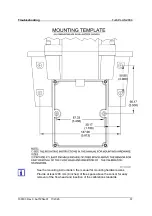Turb PLUS 2000
Setup
, Configuration and Calibration
46
100193 Rev 0 ba77254e01 11/2020
that the calibration log will report any missed calibration values or failed calibrations.
6.3.5
Calibration Failure
The Turb PLUS 2000 will test the validity of the calibration and only good calibrations will be
saved for use.
If the calibration fails the message below will show. Press the
button to accept. The
instrument will revert to the last valid calibration. Check the standards and recalibrate if desired.
The failed calibration will be discarded, however, a record of a failed calibration with the time and
date is stored.
6.3.6
Instrument Offset
It is possible to use an offset factor in the instrument rather than performing a physical calibration.
This procedure is not recommended in lieu of regular instrument calibration but it can be used to
make the Turb PLUS 2000 agree with another instrument.
This calibration technique will make the instrument accurate
only
at turbidity levels in the
immediate vicinity of the grab sample and
not
in the full range of the instrument.
Note that the
OFFSET
icon will be illuminated whenever an offset is used. The maximum offset is
± 1.00 NTU. If the instrument variation is greater than 1 NTU a full calibration is recommended.
See section 6.2.5 for more information on changing the offset.
Below is the offset procedure:
1. Collect a grab sample of the process water that is being monitored by the Turb PLUS 2000 and record
the turbidity reported by the instrument.
2. Take the grab sample and measure its turbidity using a laboratory turbidimeter (contact the Xylem
Analytics Germany for examples of laboratory turbidimeters).
3. Compare the turbidity reported by the Turb PLUS 2000 to that obtained in the laboratory. If the
readings are very close, then no offset adjustment or calibration is required and the procedure may be
stopped at this step. However, if the readings are substantially different (but less than 1 NTU), continue
on in this procedure to utilize the offset option to improve the turbidity reading of the Turb PLUS 2000
so that it will agree with the laboratory reading between calibrations.
4. Select the offset function of the Turb PLUS 2000 by pressing the
button until the arrow beside
CONFIG
is illuminated on the display then press the
button.
5. Push the
button until
OFST
is displayed on the lower row.
Содержание 600026
Страница 1: ...OPERATING MANUAL 100193 Rev 0 ba77254e01 11 2020 Turb PLUS 2000 PROCESS TURBIDIMETER...
Страница 2: ...Turb PLUS 2000 2 100193 Rev 0 ba77254e01 11 2020 Copyright 2020 Xylem Analytics Germany GmbH...
Страница 58: ......
Страница 59: ......