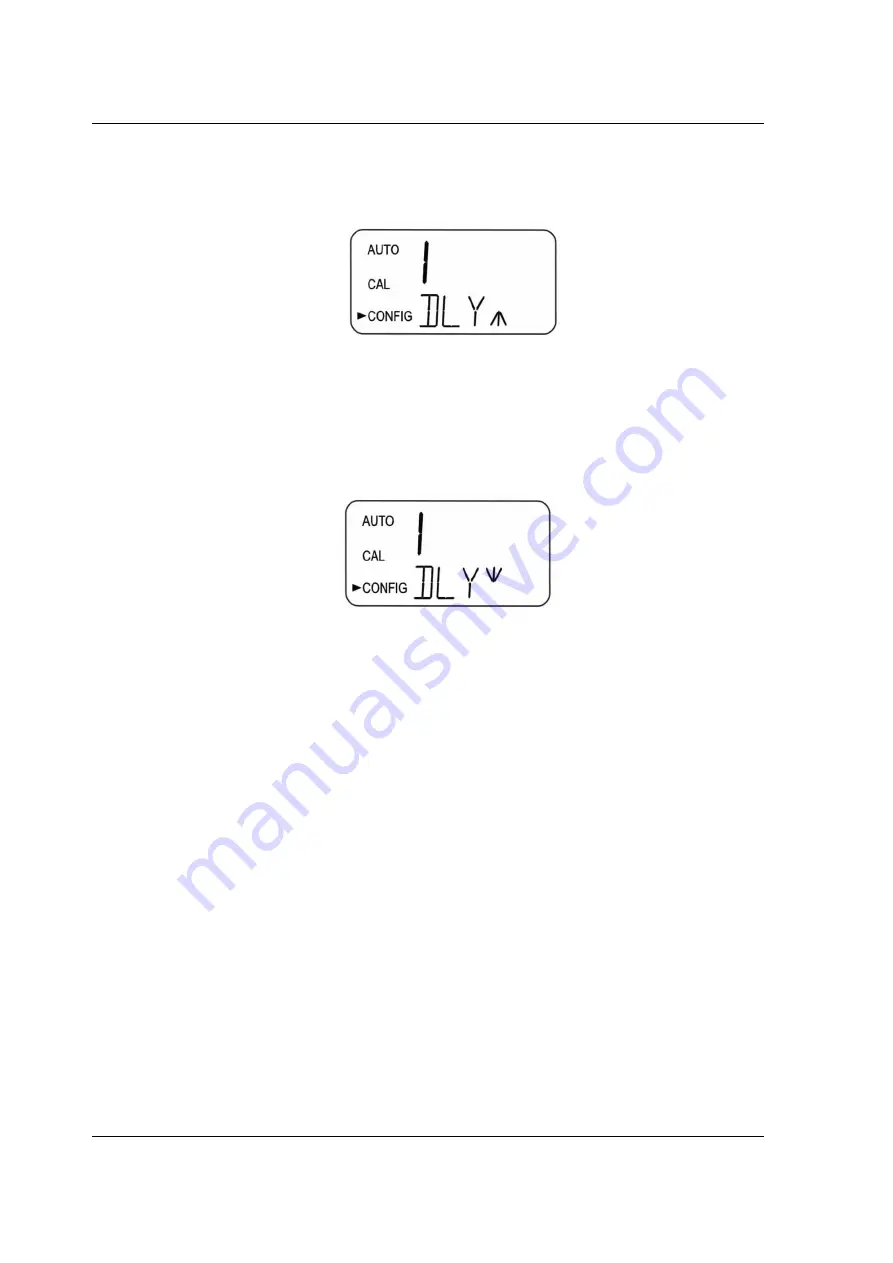
Turb PLUS 2000
Setup
, Configuration and Calibration
30
100193 Rev 0 ba77254e01 11/2020
Alarm 1 Delay Times
Delay On: The following display will appear to allow you to select the number of seconds
currently set for the “delay on” time. The currently selected number of seconds will be shown.
1. Select the desired number of seconds for the “delay on” time for this alarm using the
and
buttons.
2. Once the desired delay time has been set, press the
button to accept it and move to the next menu.
Delay Off
Next, the following display will appear to select the number of seconds currently set for the “delay
off” time. The currently selected number of seconds will be shown.
1. Select the desired delay off time for this alarm using the
and
buttons.
2. Once the desired delay time has been set, press the
button to accept it and move to the next menu.
3. After the settings for Alarm 1 have been completed, prompts will allow for the set-up of the information
on Alarm 2.
6.2.4.2 Alarm 2 - Configuring Alarm 2
Repeat the procedure listed in section 4.2.4.1 to set up the parameters for Alarm 2.
Содержание 600026
Страница 1: ...OPERATING MANUAL 100193 Rev 0 ba77254e01 11 2020 Turb PLUS 2000 PROCESS TURBIDIMETER...
Страница 2: ...Turb PLUS 2000 2 100193 Rev 0 ba77254e01 11 2020 Copyright 2020 Xylem Analytics Germany GmbH...
Страница 58: ......
Страница 59: ......






























