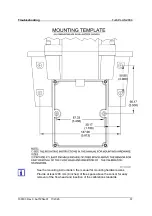Setup
, Configuration and Calibration
Turb PLUS 2000
100193 Rev 0 ba77254e01 11/2020
45
4. To calibrate for 10 NTU and below only, press the
button to bypass the 100 NTU and proceed to
step 7.
5. Press the
button to initialize the calibration.
6. The lower display will count down from 30.
7. When complete, the lower display will now change to show alternating
10
and
, requesting the 10.0
NTU standard.
8. If the alternating
10
and
is not displayed, push the
until this display is shown.
9. Insert the requested 10.0 NTU standard. Index the standard to the lowest value on the upper display.
10. Press the
button to initialize the calibration.
11. The lower display will count down from 60.
12. When complete, the lower display will now change to show alternating
02
and
, requesting the 0.02
NTU standard.
13. Insert the requested 0.02 NTU standard. Index the standard to the lowest value on the upper display.
14. Press the
button to initialize the calibration.
15. The lower display will count down from 30.
16. When complete the instrument will show
CAL
Good. Press the
button to accept. The display will
briefly show
STRT
and then go to
AUTO
.
6.3.4
Abort Calibration
If at any time during the calibration process, you can abort the calibration by pushing the
until
the screen displays
ABRT
then press
the
button. The instrument returns to
AUTO
operation.
The instrument will save and use any points that were calibrated successfully. It should be noted
Содержание 600026
Страница 1: ...OPERATING MANUAL 100193 Rev 0 ba77254e01 11 2020 Turb PLUS 2000 PROCESS TURBIDIMETER...
Страница 2: ...Turb PLUS 2000 2 100193 Rev 0 ba77254e01 11 2020 Copyright 2020 Xylem Analytics Germany GmbH...
Страница 58: ......
Страница 59: ......