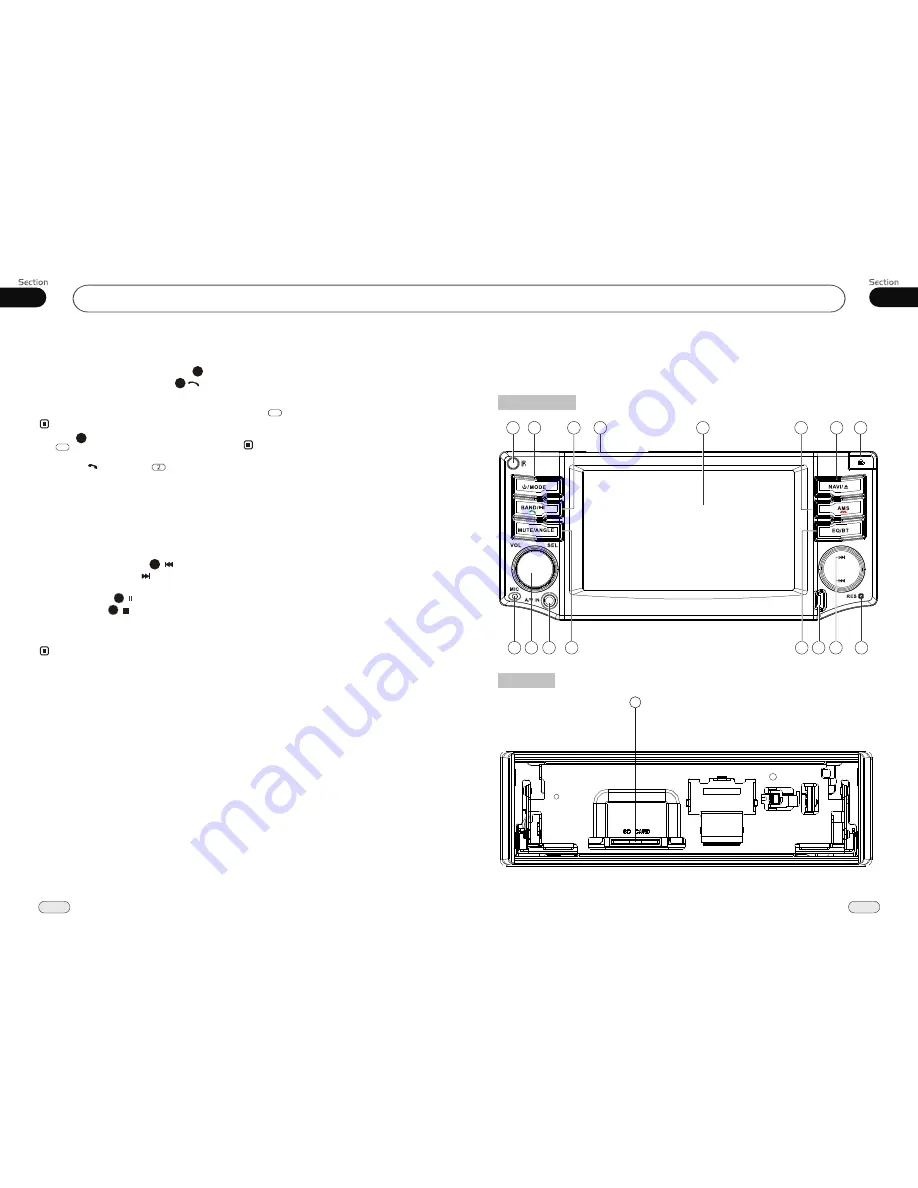
01
7
Before You Start
42
09
Bluetooth
Location of the Controls
To Dial by the Unit
when a cellphone is connected, press to
input the call number, then press
to dial,
Dial ok
appears, when the call is
pick up, and it appears
Pick Up
.
23
Note:
* Press CLEAR on the remote control or
in the monitor to delete wrong inputs.
22
Using the Unit as Bluetooth
Music
During bluetooth mode, the music on the
cellphone will switch to the unit for play.
To select music fast: press to play
the previous track, press to play the next
one.
Pause play: press to pause play.
Stop play: press to stop play, and
press the PLAY to play the current track
again.
21
Note:
17
18
30
* Pressing on the unit or performs the
same function.
8
* This function is only valid on the remote control .
The Expanding
The Whole
1
5
4
3
7
8
9
10
12
15
16
17
13
11
2
18
6
Audio Transfer between the Unit
and Phone
Press to change the conversation from
the unit to the cellphone.
Note:
This function will disconnenct bluetooth link
for some phones, but it does not affected the
operation.
6
Audio transfer switches the call from the unit
to the phone for private conversation .
*
* For some cellphone the audio only can transfer
from the unit to the cellphone, switching from the
phone to the unit is not available.






















