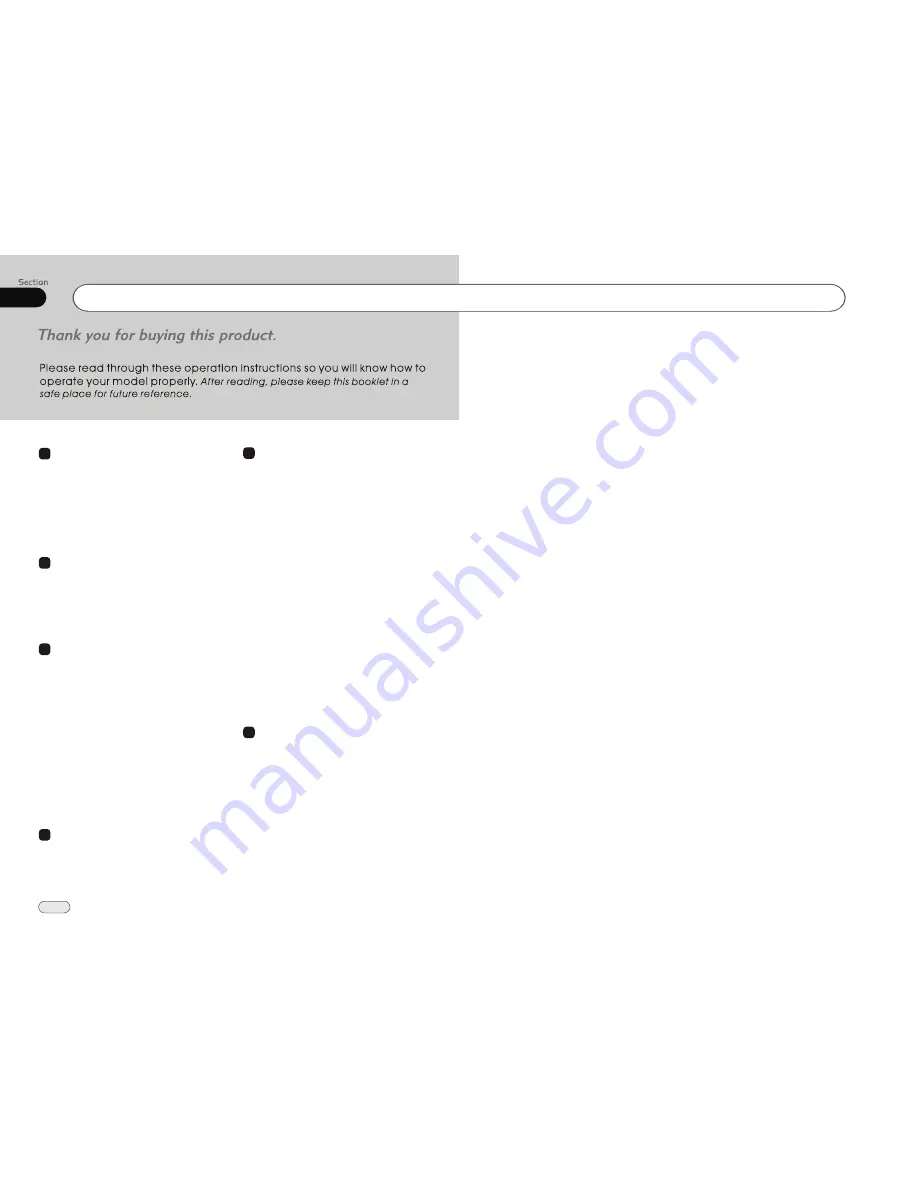
00
2
Contents
Installation
Wiring Connections
12
Install the Unit
13
Detach the Unit
14
Install the Front Panel
15
Detach the Front Panel
16
2
1
Before You Start
Important Safeguards
4
About this manual
4
Precautions
5
Maintenance
6
Location & function of the controls
7
Remote control
9
Specifications
11
1
5
Main Menu
Main Menu Setup
19
Video Adjust
19
Audio Adjust
20
System Adjust
20
4
DVD/VCD/MP4
5
5
DVD/VCD/MP4 Setup
24
DVD/VCD/MP4 Play
24
Selecting Tracks Fast
24
Pause Playback
24
Stop Playback
24
Number Buttons
25
Play tracks at Random
25
Repeat Playing
25
Skip backward/forward/
25
System Switch
25
Slow Motion Playback
25
Increase Picture Size
26
On Screen Display
26
Setting the Playback Time
26
Changing Audio Language
27
Changing the Subtitle Language
27
Changing the Viewing Angle
27
Selecting Channel
27
Program Playing
28
Playing PBC(Menu)
28
Selecting Menu
28
DVD Setup Menu
28
F.F/F.REW the
Playback
6
CD/MP3/SD/USB
CD/MP3/SD/USB Setup
CD/MP3/SD/USB Play
Selecting Tracks Fast
Repeat Playing
Number Buttons
Selecting Track
Stop Play
Playing Tracks at Random
Pause Playback
Skip backwafd/forward/F.F/F.REW
the Playback
34
34
35
35
35
35
35
35
36
36
Common Operations
3
To Select Source by Menu
17
Reset the Unit
17
Turning the Unit On/Off
17
Volume Control
17
Setting the Sound Characteristics
17
Open the Display
17
EQ Setting
18
Turning Loudness On/Off
18
Insert an SD Card
18
Eject a Disc
18
Mute Function
18
Mode Selector
18
Infrared Sensor
18
Double Function
18

















