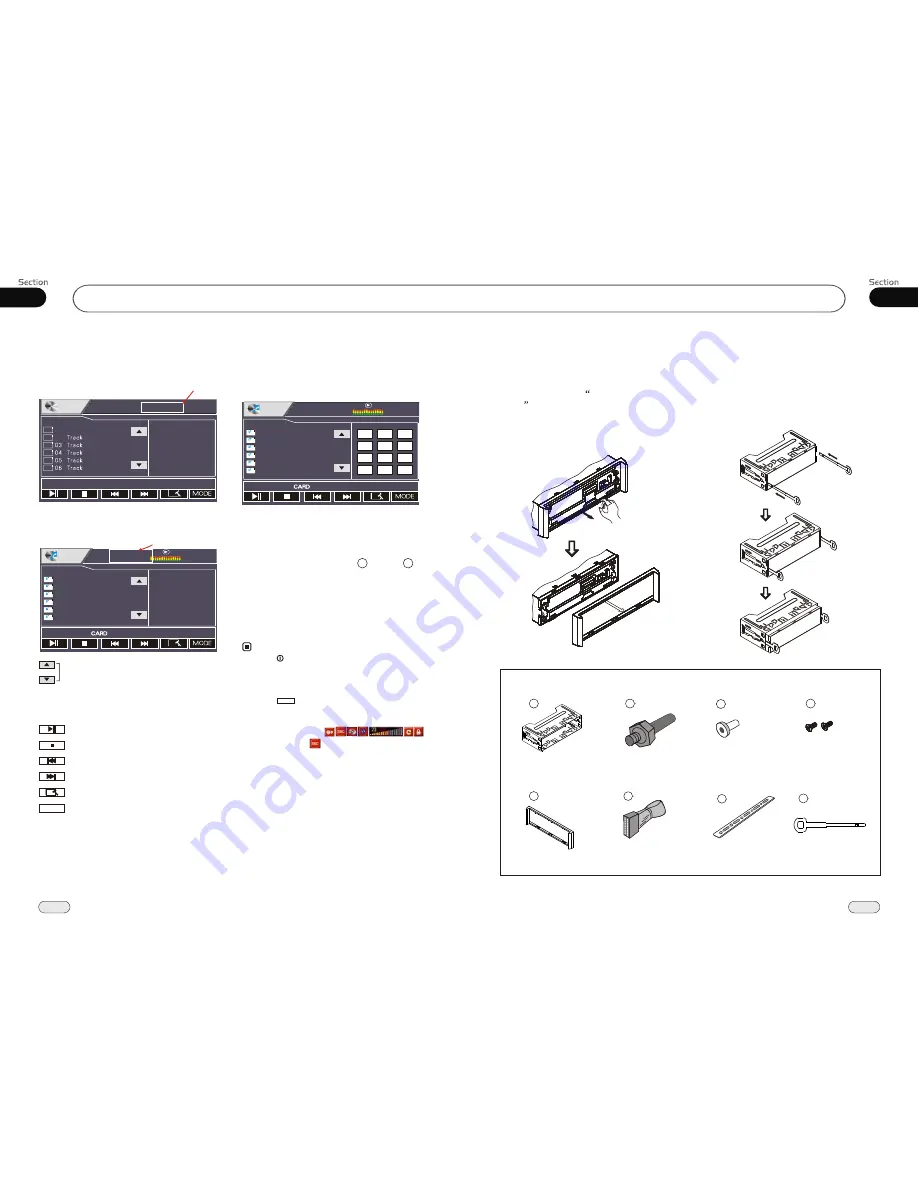
02
15
34
Installation
06
CD/MP3/SD/USB
Detach the Unit
2
3
4
6
M4x3 &M5x5
7
Main Parts List
Mounting Sleeve x1
Rear Mounting Bolt x1 Harness Rubber x1
4 Screws Each
Outer Trim Frame x 1
Connecting Wire x1
Steel Bar x 1
8
Key x 2
1.Take out the Outer Trim Frame after
detaching the front panel.
Detach the front panel before disassembl-
ing the unit. F
efer to
the Front
Panel
.
or more details regarding
this section, r
Detach
2.Insert the keys supplied to the unit at
both sides of the unit (shown as illustrat-
ed) until they click. Pulling the keys
makes it possible to remove the unit from
the dashboard.
During CD playback, touching the screen
shows the following menu:
CD/MP3/SD/USB Setup
Track region
During MP3/SD/USB playback, touching
the screen shows the following menu:
Track region
Scan the tracks
CARD
CARD
The
CARD
appearing is in the SD Card
mode, the
USB
appearing is in the USB
mode.
Play/pause
Stop
Previous track
Next track
DVD setup menu
MODE
Mode selector
CD/MP3/SD/USB Play
Insert a CD/MP3 disc into the slot, the unit
will play automatically.
Take away the rubber plug USB or SD
card, then insert USB or SD card which
will be played automatically.
If there have be loaded a disc/USB/SD card,
press SOURCE to switch to play, or back
to play source to select menu, press DVD
to play.
Note:
*
12
6
Press /MOD on the main unit to switch to
DVD mode. When SD card and USB were
inserted into, press this key again and again to
switch among SD card, USB and disc.
*
Press in the monitor to turn to mode switch.
MODE
Track Region:
Press this region and the screen
shows the following menu:
number keys appears, touch the
number to select tracks.
Touch the "
X
" to exit this menu.
01:18
C D
0 1 T r a c k
0 2
C D
C D
C D
C D
C D
C D
Track 03/16
00:00
001/105
00:00
M P 3
MP3
MP3
MP3
MP3
MP3
MP3
D e m o
a m o u r
Au to m a tic
B e n a tu r a l_ s _ e
C a n yo u ce le b r
c lo n _ b in g b in g
00:00
001/105
00:00
M P 3
MP3
MP3
MP3
MP3
MP3
MP3
D e m o
a m o u r
Au to m a tic
B e n a tu r a l_ s _ e
C a n yo u ce le b r
c lo n _ b in g b in g
1
2
3
4
5
6
7
8
9
--
0
X
*
1
5
When a disc, an SD card or a USB device is
loading, pressing the
upper left corner of the
screen reveals the ,
and then press button to select the corresp-
onding media icon to play.
*
At present, our products can only support up
to 16G of SD or USB.
























