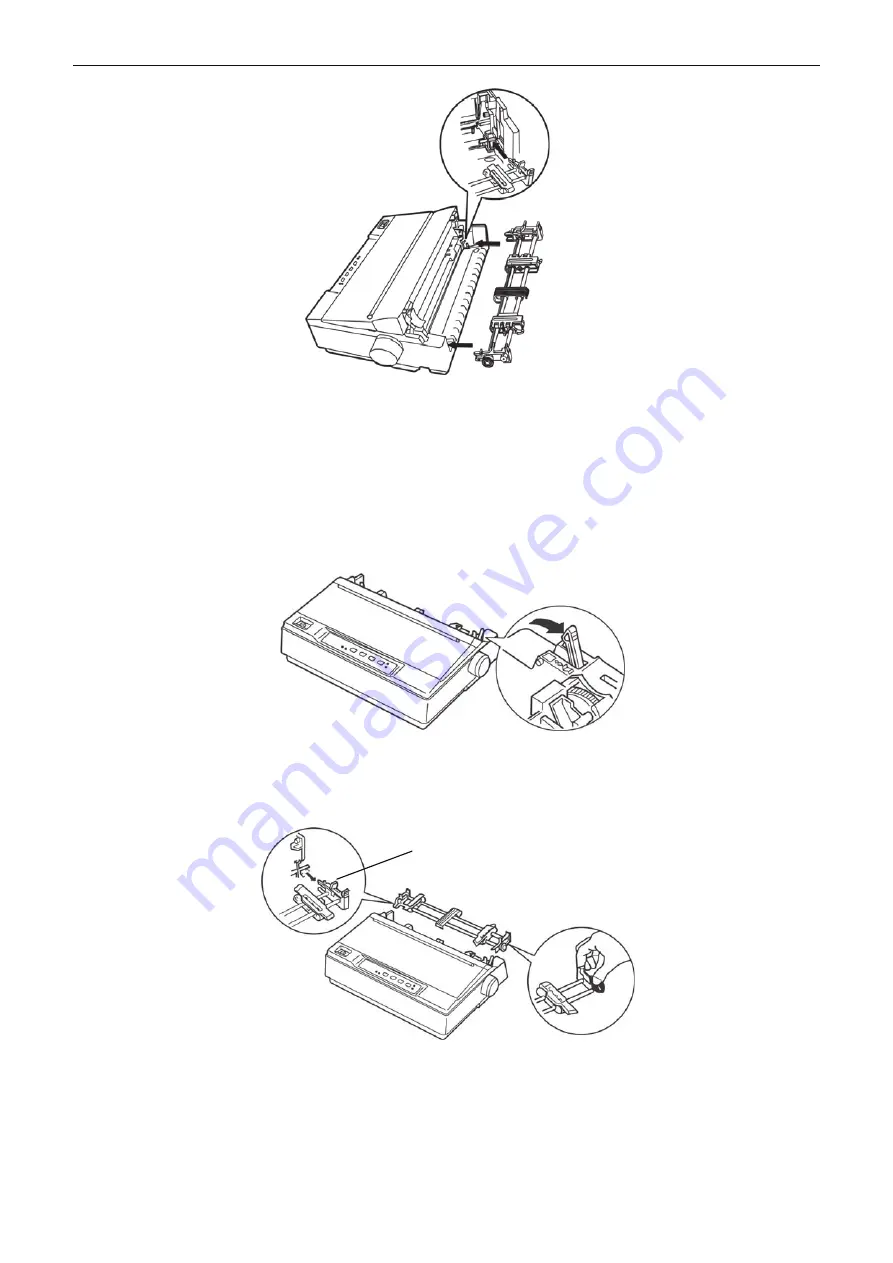
x-Lab Dot Matrix Printer XDP-321 User's Manual
- 6 -
1.6.2 Installing the Draught Tractor
If the tractor has been installed in the push position (rear side of printer), take out the tractor, remove
the tear-off position, and install the tractor in the pull position. The concrete steps are as follows.
1. Make sure the printer is turned off, take out the paper guide, and then pull the paper select lever to
the tractor paper position according to the following figure.
2. Take out the drive tractor as the following steps: Press the lock sheets of the tractor tightly (As shown
in Figure 1-15), and pull out the tractor from the printer, and then remove the window.
3. Press the lock sheet of the tear-off position tightly (shown as Figure 1-16), and then lift it upwards.
Lock sheet
Figure 1.6.1 Install the drive tractor
Figure 1.6.2-1 Set paper select lever
Figure 1.6.2-2 Take out the drive tractor




























