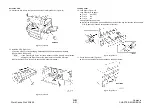WorkCentre Pro 423/428
03/02
CHAPTER 6 GENERAL
6-30
6.8 General Information
6.8.4 How to Read Emergency History
Summary
When some errors occur with the FAX function, the machine is rebooted automatically to clear
errors such as communication failure between the internal modules of the machine. The
machine logs the errors that indicate the reason for rebooting.
The error log is called Emergency History.
Contents
The internal error codes logged in Emergency History provides the information about the trouble
causes. They help to diagnose and repair faults such as:
•
A machine repeats rebooting
•
A problem is not reproduced while visiting the customer
•
A control panel displays “Error”
The following describes how to output and read Emergency History.
Installation Procedure
1.
Enter CE mode while the machine starts up.
Note: If the machine does not start but repeats rebooting, power off the machine and disconnect
the modules (such as MF, DADF and cabinet), then power on the machine to operate using the
control panel and perform the following procedures. However, Memory Dump List can not be
printed out if MF is not connected.
2.
Select Memory Dump List by pressing the output button of “Report/List”
3.
Input the address 318780 (in hexadecimal) to output a dump list.
4.
Analyze the dump list.
Notes
In some error cases, machine keeps on rebooting for several times before it runs.
If it is rebooted for several times, wait until it starts.
When the machine is booted, there are cases or possibilities that the system recovers normally,
or the LCD shows “System Error. Press any button to recover”.
If the machine recovers after rebooting for several times, it disconnects the module where the
error occurs.
If a machine is rebooted for more than 5 times, refer to the Note in procedure 1 to start the
machine with other modules (MF, DADF & cabinet) disconnected.
Error Log
The latest 10 errors are logged and occupy 32Bytes/error (two horizontal rows).
For the error codes, refer to Chapter 2 “Internal Error Code List” in Service Manual and cope
with it by referring to the remedy described in the applicable internal code.
Содержание WorkCentre Pro 423
Страница 1: ...Transmittal Page 3URGXFW RUN HQWUH 3UR 7LWOH 6HUYLFH 0DQXDO 3DUW 1XPEHU 3 6WDWXV QWLDO VVXH DWH 0DUFK...
Страница 2: ......
Страница 3: ...WorkCentre Pro 423 428 6HUYLFH 0DQXDO...
Страница 6: ......
Страница 8: ......
Страница 9: ...INTRODUCTION...
Страница 10: ......
Страница 24: ...WorkCentre 423 428 03 02 INTRODUCTION 14 7 Translation of Warnings...
Страница 25: ...CHAPTER 1 SERVICE CALL PROCEDURE...
Страница 26: ......
Страница 28: ...WorkCentre Pro 423 428 1 2 CHAPTER 1 SERVICE CALL PROCEDURE 03 02 1 1 Trimming...
Страница 31: ...CHAPTER 2 TROUBLESHOOTING...
Страница 32: ......
Страница 76: ...WorkCentre Pro 423 428 2 44 CHAPTER 2 TROUBLESHOOTING 03 02 2 3 Level 2 Troubleshooting...
Страница 242: ...WorkCentre Pro 423 428 2 210 CHAPTER 2 TROUBLESHOOTING 03 02 How to use the Diagnostic C E Mode...
Страница 243: ...CHAPTER 3 IMAGE QUALITY TROUBLESHOOTING...
Страница 244: ......
Страница 273: ...CHAPTER 4 DISASSEMBLY ASSEMBLY AND ADJUSTMENT...
Страница 274: ......
Страница 329: ...CHAPTER 5 PARTS LIST...
Страница 330: ......
Страница 415: ...03 02 5 2 Parts List WorkCentre Pro 423 428 5 85 CHAPTER 5 PARTS LIST...
Страница 416: ...CHAPTER 6 GENERAL...
Страница 417: ......
Страница 456: ...CHAPTER 7 ELECTRICAL WIRING DIAGRAMS...
Страница 457: ......
Страница 476: ...CHAPTER 8 ACCESSORIES...
Страница 477: ......
Страница 535: ...WorkCentre Pro 423 428 8 58 CHAPTER 8 ACCESSORIES 03 02 8 22 Stamp Kit Red...
Страница 536: ...CHAPTER 9 BSD Block Schematic Diagram...
Страница 537: ......
Страница 541: ......
Страница 542: ......
Страница 543: ......
Страница 544: ......
Страница 545: ......
Страница 546: ......
Страница 547: ......
Страница 548: ......
Страница 549: ......
Страница 550: ......
Страница 551: ......
Страница 552: ......
Страница 553: ......
Страница 554: ......
Страница 555: ......
Страница 556: ......
Страница 557: ......
Страница 558: ......
Страница 559: ......
Страница 560: ......
Страница 561: ......
Страница 562: ......
Страница 563: ......
Страница 564: ......
Страница 565: ......
Страница 566: ......
Страница 567: ......
Страница 568: ......
Страница 569: ......
Страница 570: ......
Страница 571: ......
Страница 572: ......
Страница 573: ......
Страница 574: ......
Страница 575: ......
Страница 576: ......
Страница 577: ......
Страница 578: ......
Страница 579: ......
Страница 580: ......
Страница 581: ......
Страница 582: ......
Страница 583: ......
Страница 584: ......
Страница 585: ......
Страница 586: ......
Страница 587: ......
Страница 588: ......
Страница 589: ......
Страница 590: ......
Страница 591: ......
Страница 592: ......
Страница 593: ......
Страница 594: ......
Страница 595: ......
Страница 596: ......
Страница 597: ......
Страница 598: ......
Страница 599: ......
Страница 600: ......
Страница 601: ......
Страница 602: ......
Страница 603: ......
Страница 604: ......
Страница 605: ......
Страница 606: ......
Страница 607: ......
Страница 608: ......
Страница 609: ......
Страница 610: ......
Страница 611: ......
Страница 612: ......
Страница 613: ......
Страница 614: ......
Страница 615: ......
Страница 616: ......
Страница 617: ......
Страница 618: ......
Страница 619: ......