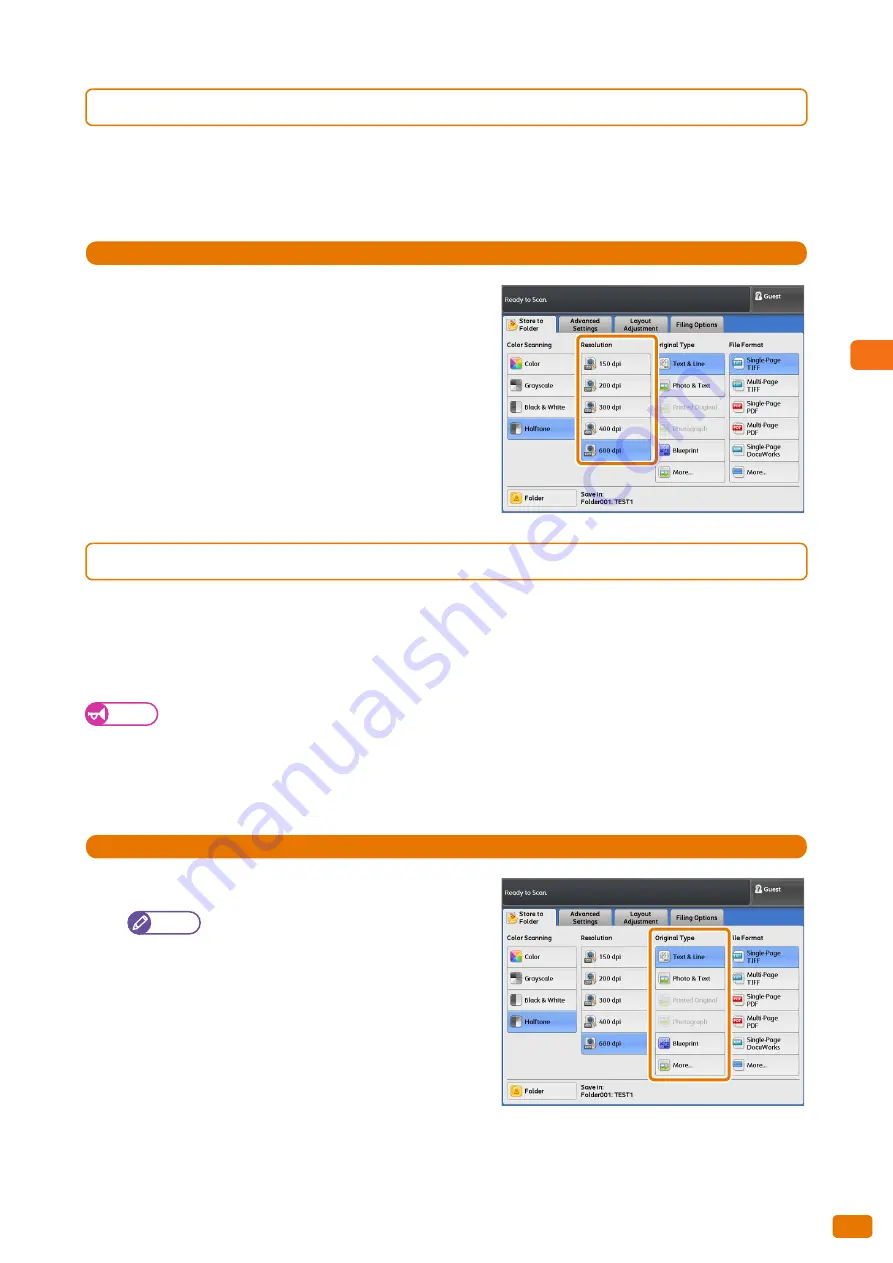
Scan
3
139
3.7 [Store to Folder] Screen
3.7.4
Resolution (Specifying the Scanning Resolution)
The following describes how to set the resolution for scanning documents.
The higher the resolution value, the more detail in your image, resulting in larger data size. The larger the data size,
the more time is required to complete scanning and transmission.
Steps
St
1.
Select a resolution.
3.7.5
Original Type (Selecting the Document Type)
The following describes how to select the type of documents, such as photo and text, to scan documents with
optimum image quality. In general, [Text & Line] is most indicated option for better image quality for documents
that consist mainly of text and line, such as drawings. It is recommended to select the most suitable from among the
various options whenever you want more professional image quality.
Important
When [Black & White] is selected under [Color Scanning], [Printed Original] and [Photograph] cannot be selected.
In addition, when [Color] is selected, [Text & Line], [Blueprint], [Transparent], and [Uneven-Toned Background]
cannot be selected.
When [Background Suppression] is set to [On (Auto)], [Printed Original] and [Photograph] cannot be selected.
Steps
St
1.
Select the document type.
Note
You can change the original type displayed on
the [Scan Job] screen. For information on how
to do this, refer to "Preset Buttons" (p. 319).
Text & Line
Select this to reproduce crisp text on the scanned image.
With this mode, graphs and illustrations are also reproduced
clearly.
Photo & Text
Select this when scanning a document that contains both
text and photos.
Содержание Wide Format 6705 System
Страница 1: ...Xerox Wide Format 6705 System User Guide...
Страница 4: ...Preface 4...
Страница 76: ...1 Before Using the Machine 1 16 Media Types 76...
Страница 162: ...3 Scan 3 12 Scan Filing Options Screen 162...
Страница 214: ...6 Con guration 6 3 Scanner Environment Settings 214...
Страница 280: ...8 Problem Solving 8 12 Finding More 280...
Страница 295: ...System Settings 9 295 9 3 Common Service Settings Steps...
Страница 342: ...9 System Settings 9 9 Authentication Security Settings 342...
Страница 358: ...10 Appendix 10 3 Notes and Restrictions 358...
Страница 363: ...Xerox Wide Format 6705 System User Guide Author Xerox Co Ltd Publisher Xerox Co Ltd Updated Oct 2014...






























