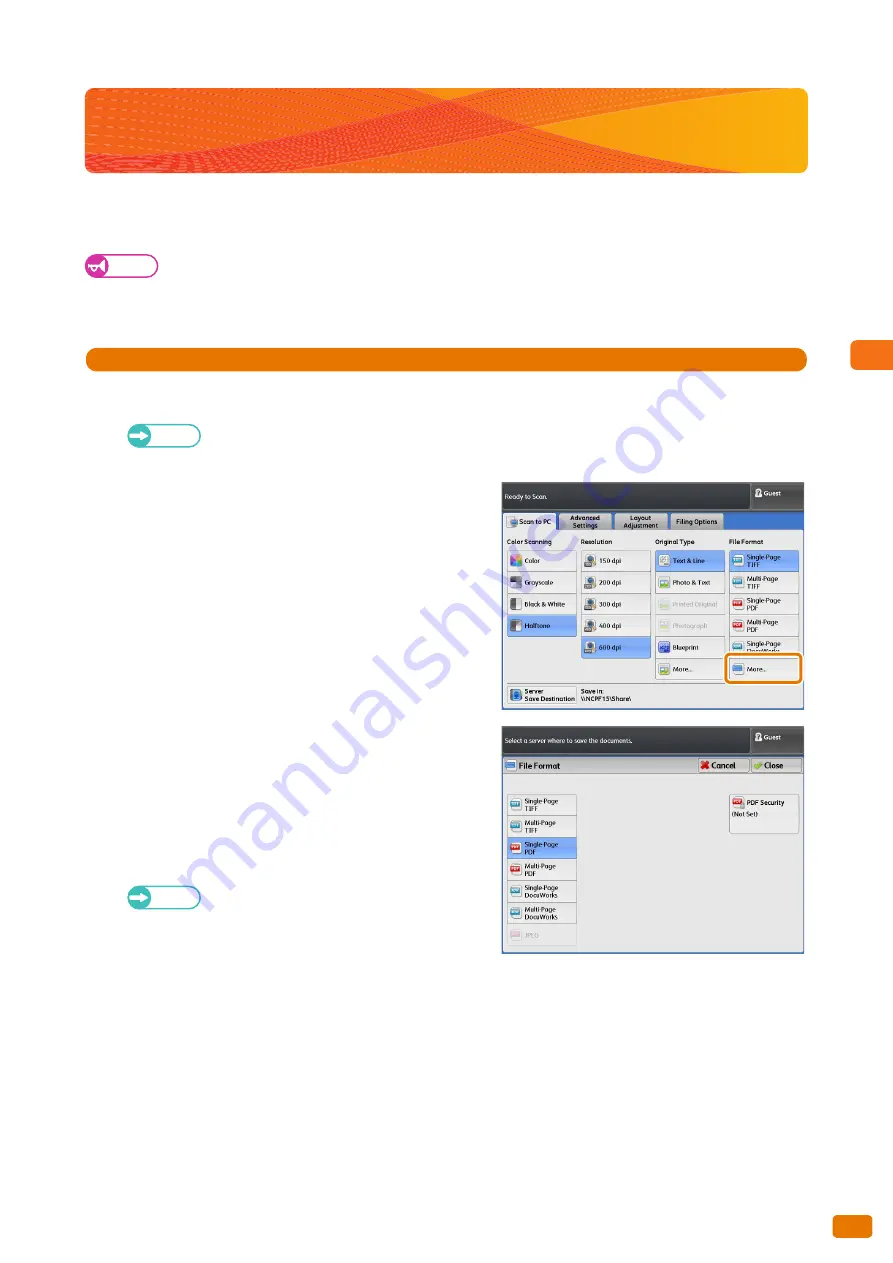
Scan
3
131
3.4 Encrypting Scanned Data
3.4
Encrypting Scanned Data
This section describes how to secure scanned data that you have stored in PDF file format to prevent unauthorized
access.
Important
Security cannot be set on data that have been stored with the Store to Folder feature.
With the Multi Send Scan feature, a password encryption file created by the same setting value will be
transferred to multiple destinations (servers only).
Steps
St
1.
On the menu screen, press [Scan to PC] or [Multi Send Scan], and specify the save destination or address.
Refer
"[Scan to PC] Screen" (p. 145)
"[Multi Send Scan] Screen" (p. 148)
2.
Press [More...].
3.
Select either [Single-Page PDF] or [Multi-Page PDF].
4.
Press [PDF Security].
PDF Security
Displays the [File Format - PDF Security] screen, where you
can set password-based encryption and file operation
permissions for the PDF file.
Refer
Refer to "[File Format - PDF Security] Screen" (p.
143).
5.
Set other features as necessary.
6.
Load the document.
Содержание Wide Format 6705 System
Страница 1: ...Xerox Wide Format 6705 System User Guide...
Страница 4: ...Preface 4...
Страница 76: ...1 Before Using the Machine 1 16 Media Types 76...
Страница 162: ...3 Scan 3 12 Scan Filing Options Screen 162...
Страница 214: ...6 Con guration 6 3 Scanner Environment Settings 214...
Страница 280: ...8 Problem Solving 8 12 Finding More 280...
Страница 295: ...System Settings 9 295 9 3 Common Service Settings Steps...
Страница 342: ...9 System Settings 9 9 Authentication Security Settings 342...
Страница 358: ...10 Appendix 10 3 Notes and Restrictions 358...
Страница 363: ...Xerox Wide Format 6705 System User Guide Author Xerox Co Ltd Publisher Xerox Co Ltd Updated Oct 2014...






























