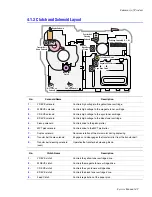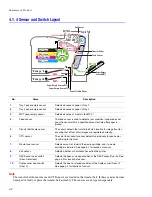Summary of Product
Service Manual 4-5
15) Low Voltage Power Supply (LVPS or SMPS (Switching Mode Power Supply))
The LVPS uses the AC supply voltage to generate the DC voltages used by the printer.
■
The LVPS has 3 output channels (+3.3V, +5V, +24V).
■
The LVPS sends AC power to the fuser and DC voltages to the cover interlock switches, and to the main
board.
■
The LVPS generates power to the, motors, clutches, waste toner motor and the CRUM reader board
(DEVE_OEM board).
■
AC heater control unit supplying power to the fuser is also located on the LVPS.
16) HVPS (High Voltage Power Supply)
The HVPS creates the high voltages used for the electro photographic process.
■
The high voltage is created from the 24V line from the LVPS.
■
High Voltage output is supplied to the charge roller, toner cartridge, imaging unit (T1), transfer belt (T2),
and transfer roller.
17) Main Board
The main board receives DC voltages from the LVPS to control the sensors, fuser fan, imaging components, main
motor and HVPS.
The main board has several major function blocks.
■
CPU Block: Creates bitmap data for the engine to print and controls various devices that are needed to
operate the printer.
■
Engine Control Block: Manages images and controls motors, clutches, and solenoids.
■
Memory Block : Stores video data and print orders from the computer.
■
ROM Block : The printer operating system and PDL interpreter are stored here.
■
USB 2.0 Block, IEEE 1284 Block, Option Block, and Control Panel.
18) DEVE Drive Board
Each toner cartridge requires high voltage when that color is being processed. The DEVE drive board, using four
solenoids, selects which cartridge is to receive the supply voltage. The DEVE board also controls the DEVE
motor, DEVE clutch, and DEVE solenoid drives. These are activated in sequence as required by the print
process.
19) DEVE_OEM Board (CRUM Reader)
The DEVE_OEM board verifies the toner cartridges are new, used and whether they are Xerox parts. An error
message will display on the front panel if the toner cartridge is a non-Xerox toner cartridge.
20) Waste Toner Assembly
A cleaning blade removes waste toner from the drum after every image is transferred to the transfer belt. Once
the complete image is transferred from the transfer belt to paper, the transfer belt cleaning solenoid activates and
another cleaning blade removes waste toner from the transfer belt. All the waste toner is then transferred to the
waste toner cartridge.
Replace the Waste Toner Cartridge immediately if the error message “Waste Toner Cartridge Full/ Not Installed”
is displayed on the control panel.
Caution
Failure to have a waste cartridge installed or replaced when full can damage the printer.
Содержание Phaser 6100
Страница 1: ...Service Manual X XEROX P h a s e r C o l o r L a s e r P r i n t e r 6100 ...
Страница 2: ......
Страница 10: ...vi ...
Страница 22: ...Reference Information 2 6 ...
Страница 28: ...Specifications 3 6 ...
Страница 38: ...Summary of Product 4 10 RAM DIMM SPGPm Main Control FLASH MEMORY ENGINE CONTROL ...
Страница 44: ...Summary of Product 4 16 ...
Страница 66: ...Disassembly 6 10 3 Remove the toner caps and fit them to the inlets as shown below Toner Cap ...
Страница 84: ...Disassembly 6 28 7 Remove 5 screws 3 6 machine gold and then remove the HVPS Screw Screw Screw Screw Screw ...
Страница 94: ...Disassembly 6 38 6 Disconnect 2 harnesses and remove the laser unit Harness Harness ...
Страница 130: ...Maintenance and Diagnostics 7 20 ...
Страница 188: ...Parts List 9 34 9 16 Base Frame Assembly 16 15 14 23 13 6 12 8 3 3 7 4 5 19 10 9 20 18 22 17 1 2 24 25 26 11 21 ...
Страница 190: ...Parts List 9 36 9 17 MPT Assembly 15 19 20 13 4 17 17 18 24 1 18 11 3 7 23 1 S5 6 2 S9 9 14 22 10 21 8 5 16 12 0 ...
Страница 196: ...Parts List 9 42 9 21 Transfer Belt Cam Assembly S18 9 0 8 S8 7 6 5 10 1 2 14 3 12 13 S8 11 4 ...
Страница 200: ...Parts List 9 46 ...