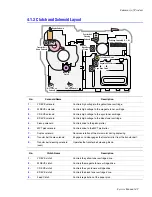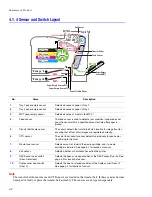Summary of Product
Service Manual 4-3
1) Imaging Unit
The imaging unit creates the image using an electro-photo process. The imaging unit consists of the following:
■
An OPC Drum
■
Waste Toner Assembly
■
Charge Roller Assembly
2) Transfer Belt (ITB)
ITB stands for Image Transfer Belt. The image developed on the drum is transferred first to the transfer belt. This
is called the T1 transfer (Primary Image Transfer).
■
The printer uses a four pass process to place the image on the transfer belt.
■
The image is created on the drum and transferred to the transfer belt in the following order: first yellow (Y),
then magenta, then cyan, and finally black.
3) Transfer Roller
Once the transfer of the image from the drum to the belt is complete, the full image is transferred from the belt to
the transfer roller. The transfer roller then transfers the image to paper. This is called the T2 transfer (Secondary
Image Transfer).
4) Tray 1 or FCT (First Cassette Tray)
Tray 1 stores and feeds paper to the printer. A pick roller picks paper, controls drive, feeds paper, and removes
static electricity from the paper.
Tray 1 Specifications:
■
Paper Feed: side registration
■
Paper Direction: Long edge
■
Paper Discharge: Separation Claw
■
Capacity: 250 Sheets
■
Paper Size: A4, Letter
■
Paper Weight (average): 60~90gsm (16~24lbs)
■
Paper Type: *see the approved Xerox media specifications in Section 3.
5) Tray 2 SCT (Second Cassette Tray) (contained in the Optional 500-Sheet Feeder)
Same as Tray 1, but holds up to 500(20 lb) sheets of paper.
6) MPT (Multi Purpose Tray)
The Multi-Purpose Tray supports custom size media and manual feed.
MPT Specifications:
■
Capacity: Cut Sheet: 100 Sheets (75 gsm / 20lb)
■
OHP: 30 Sheets, Envelopes, Labels, and Card Stock: 10 Sheets
■
Paper Arrangement: Side Registration
■
Drive: Main Motor (Brushless DC (BLDC))
■
Driving Management: Solenoid
■
Paper Discharge: Friction Pad Method
■
Paper Size: Legal, Folio, A4, Letter, Executive, JIS B5, A5, A6, Statement, Monarch (7 3/4), #9, C5, B5
Envelope, DL
■
Paper Weight and Type: See the approved Xerox media specifications in Section 3.
■
Paper Empty Sensor
Содержание Phaser 6100
Страница 1: ...Service Manual X XEROX P h a s e r C o l o r L a s e r P r i n t e r 6100 ...
Страница 2: ......
Страница 10: ...vi ...
Страница 22: ...Reference Information 2 6 ...
Страница 28: ...Specifications 3 6 ...
Страница 38: ...Summary of Product 4 10 RAM DIMM SPGPm Main Control FLASH MEMORY ENGINE CONTROL ...
Страница 44: ...Summary of Product 4 16 ...
Страница 66: ...Disassembly 6 10 3 Remove the toner caps and fit them to the inlets as shown below Toner Cap ...
Страница 84: ...Disassembly 6 28 7 Remove 5 screws 3 6 machine gold and then remove the HVPS Screw Screw Screw Screw Screw ...
Страница 94: ...Disassembly 6 38 6 Disconnect 2 harnesses and remove the laser unit Harness Harness ...
Страница 130: ...Maintenance and Diagnostics 7 20 ...
Страница 188: ...Parts List 9 34 9 16 Base Frame Assembly 16 15 14 23 13 6 12 8 3 3 7 4 5 19 10 9 20 18 22 17 1 2 24 25 26 11 21 ...
Страница 190: ...Parts List 9 36 9 17 MPT Assembly 15 19 20 13 4 17 17 18 24 1 18 11 3 7 23 1 S5 6 2 S9 9 14 22 10 21 8 5 16 12 0 ...
Страница 196: ...Parts List 9 42 9 21 Transfer Belt Cam Assembly S18 9 0 8 S8 7 6 5 10 1 2 14 3 12 13 S8 11 4 ...
Страница 200: ...Parts List 9 46 ...