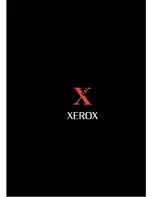G.
1
U
SING
Y
OUR
P
RINTER IN
L
INUX
Linux Driver Installation
This Linux driver is designed for the Xerox Phaser 3310 printer
and supports Linux Red Hat 6.0 or higher and Intel Linux. If
your Linux version is not included, this driver might not work
properly.
• Install Setup Script file configuration
a. /cdrom/linux/install.sh
b. /cdrom/linux/ssprt.db
c. /cdrom/linux/readme.txt
To install the driver, open the x terminal screen and take the
following steps:
Installation
To mount the CD-ROM drive:
1
Insert the Xerox Phaser 3310 CD-ROM into the
CD-ROM drive.
2
Mount the CD-ROM drive under a directory like
/mnt
in
order to access the files on the CD-ROM:
>mount -t iso9660 /dev/cdrom /mnt/cdrom
Note:
To mount the CD-ROM drive, you must be a super user or
must be authorized to mount the CD-ROM by the super user. If
you fail to mount the CD-ROM drive, ask the system
administrator.
1. Mount the
CD-ROM drive.
2. Install setup script.
For details on installing the setup script, refer to the
/cdrom/linux/readme.txt
file.
Add the driver to the printer list by typing in:
/cdrom/linux>install.sh
(or)
/cdrom/linux>./install.sh
(if the path of the current
working directory is not determined.)
Содержание Phaser 3310
Страница 1: ......
Страница 96: ...5 29 PRINTING TASKS Printing on Different Paper for the First Page Memo ...
Страница 132: ...7 29 PROBLEM SOLVING Troubleshooting PS Errors Memo ...
Страница 160: ...C 3 PRINTING FROM DOS APPLICATIONS Installing the Remote Control Panel for DOS Users 4 Click Next 3 Click Install RCP ...
Страница 192: ...F 11 PRINTER OPTIONS Memo Paper Tray 2 ...
Страница 200: ......