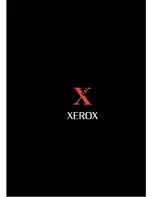F.
7
P
RINTER
O
PTIONS
Paper Tray 2
You can increase the paper handling
capacity of your printer by installing the
optional Tray 2. The optional paper tray
consists of two components; the
support
unit
and
paper tray
.
1
Turn off the printer and unplug all cables
from the printer.
2
Observe the location of the support
unit’s connector and tabs.
3
Align the printer with the support unit
and lower it into place on the tabs and
connector.
4
Load paper in Tray 2. For information on
loading paper in the tray, see
next page
.
support unit
Label
tap
tap
connector
Note:
Be sure you check the
label
before
using the optional Tray 2. (For use
with Phaser 3310 only)
paper tray
Содержание Phaser 3310
Страница 1: ......
Страница 96: ...5 29 PRINTING TASKS Printing on Different Paper for the First Page Memo ...
Страница 132: ...7 29 PROBLEM SOLVING Troubleshooting PS Errors Memo ...
Страница 160: ...C 3 PRINTING FROM DOS APPLICATIONS Installing the Remote Control Panel for DOS Users 4 Click Next 3 Click Install RCP ...
Страница 192: ...F 11 PRINTER OPTIONS Memo Paper Tray 2 ...
Страница 200: ......