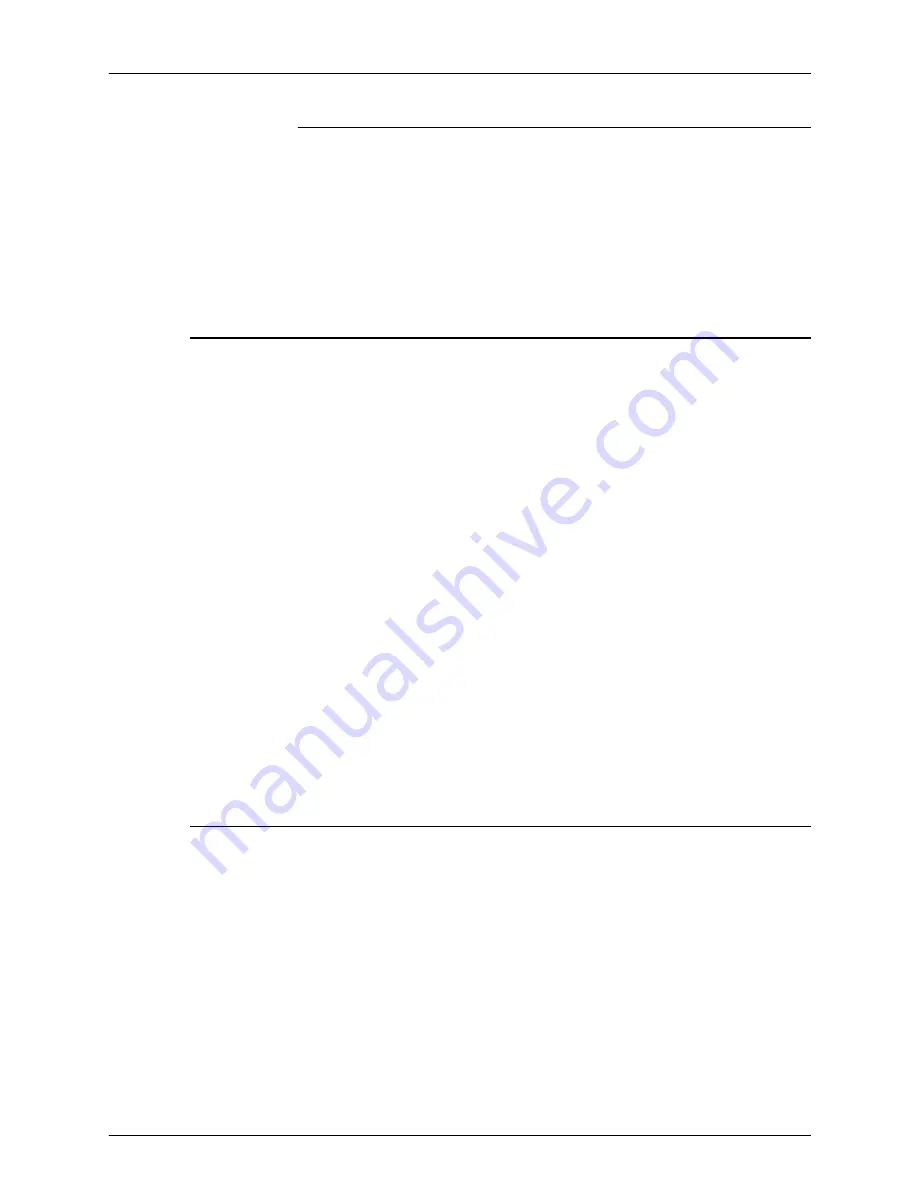
Overview
1-38
Operator Guide
Controller stand
The controller is provided with a special stand that holds all its
standard components. In addition to the processor, keyboard
with the mouse, and the quarter-inch cartridge tape drive, the
stand can accommodate the optional 36-track tape drive and one
external hard disk drive (required for the NPS/IPS Extension
option).
Online and offline interfaces
The Xerox DocuPrint 100/115/135/155/180 EPS may be
configured for either the online interface, the offline interface, or
both.
Online interface
The online (channel-attached) interface receives input directly
from any environment that supports the IBM 3211 and 4245 host
systems.
Offline interface
The Xerox DocuPrint 100/115/135/155/180 EPS supports three
types of peripheral devices from which you can import resource
files such as forms, fonts, and JSLs, and receive print data from
tape. These devices are called “peripheral” because they handle
media external to the system disk.
The following drives are supported:
•
26-track cartridge tape drive (QIC)
•
9-track reel tape drives
•
36-track cartridge tape drives
Moving the controller
To ensure consistent performance and avoid any damage to
equipment, follow these rules for placing the components of the
workstation controller.
Do:
•
Use the controller stand that comes with your printing system
equipment.
•
Keep the processor in an upright, vertical position as
illustrated below.
Содержание Nuvera 100
Страница 1: ...Xerox DocuPrint 100 115 135 155 180 EPS Operator Guide 701P21081 Version 3 7 July 2003...
Страница 8: ...Table of contents viii Operator Guide...
Страница 16: ...Safety xvi Operator Guide...
Страница 98: ...Managing the system 3 16 Operator Guide...
Страница 104: ...Maintaining the system 4 6 Operator Guide 3 Grasp the green handle on the fuser drawer and pull it out until it stops...
Страница 126: ...Maintaining the system 4 28 Operator Guide...
Страница 154: ...Troubleshooting 5 28 Operator Guide Figure 5 6 Area 4 Figure 5 7 Area 5...
Страница 155: ...Operator Guide 5 29 Troubleshooting Figure 5 8 Area 6...
Страница 156: ...Troubleshooting 5 30 Operator Guide Figure 5 9 Area 7...
Страница 160: ...Troubleshooting 5 34 Operator Guide Figure 5 12 Area 10 Figure 5 13 Area 11 all feeder stackers...
Страница 161: ...Operator Guide 5 35 Troubleshooting Figure 5 14 Area 12 all feeder stackers...
Страница 163: ...Operator Guide 5 37 Troubleshooting Figure 5 17 Area 15...
Страница 164: ...Troubleshooting 5 38 Operator Guide Figure 5 18 Area 16...
Страница 177: ...Operator Guide 5 51 Troubleshooting Figure 5 21 Paper curl chart...
Страница 186: ...UNIX security A 2 Operator Guide...
Страница 192: ...Supplies B 6 Operator Guide...
Страница 230: ...Glossary Glossary 38 Operator Guide...
















































