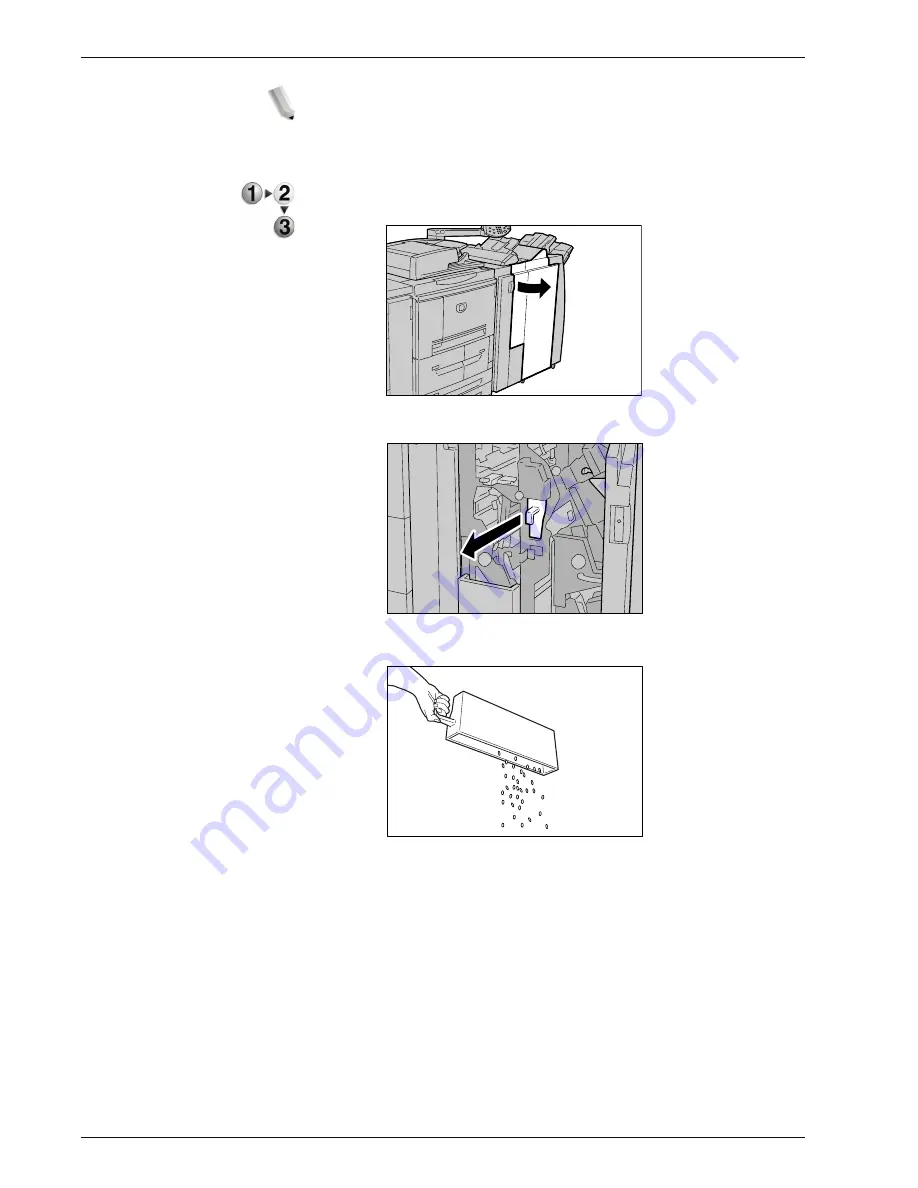
Xerox 4590 EPS/4110 EPS User Guide
5-13
5. Maintenance
NOTE: Remove the container while the machine is powered on. If
you switch the power off when emptying the scrap container, the
machine will not be able to detect that the scraps have been
disposed. Ensure that all scraps are discarded.
1.
Make sure that the machine has stopped, and then open the
right cover on the finisher.
2.
Pull out the punch scrap container.
3.
Discard all the punch scraps in an appropriate container.
4.
Insert the empty punch scrap container as far as possible.
Содержание Legacy 4590
Страница 12: ...Xerox 4590 EPS 4110 EPS User Guide 1 6 1 Product overview 13 14 16 15 17 18...
Страница 14: ...Xerox 4590 EPS 4110 EPS User Guide 1 8 1 Product overview 20 21 22 23 24 32 19 25 26 28 27 29 31 30...
Страница 54: ...Xerox 4590 EPS 4110 EPS User Guide 2 34 2 Paper and other media...
Страница 152: ...Xerox 4590 EPS 4110 EPS User Guide 6 66 6 Problem Solving...
Страница 182: ...Xerox 4590 EPS 4110 EPS User Guide 8 16 8 Safety and Notices...
Страница 186: ...Xerox 4590 EPS 4110 EPS User Guide I 4 Index...
Страница 187: ......
Страница 188: ......








































