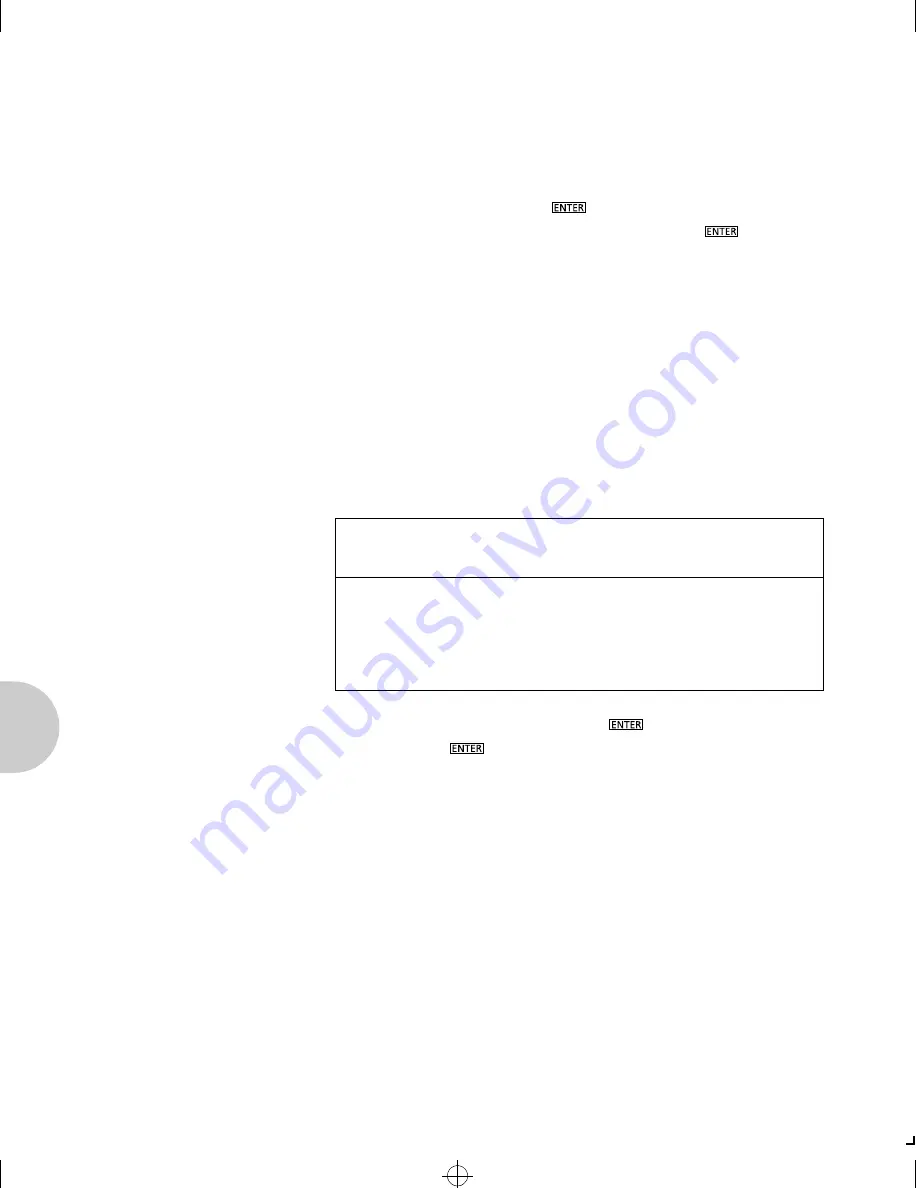
R u n n i n g T E L N E T
5-52
❖
D o c u P r i n t 4 5 1 2 / 4 5 1 2 N N e t w o r k I n t e r f a c e C a r d U s e r G u i d e
Change Password
When you want to establish a new password, enter
5
from the
Main menu. Type up to eight characters after the
New
Password
query and press
. Retype the same characters
at the
Retype New Password
query and press
. Use the
Save Changes and Exit
option. Once you have established
your password using Change Password, the password
sysadm
will be rejected.
Also, if you have forgotten your password, call Technical
Support.
Exit
Telnet
Use the following procedures to exit
Telnet
:
1. To end your
Telnet
session, type
E
at the main menu. If
you have made any changes, the following menu will
appear:
1. Choose your option and press
. For example, type
1
and press
. The program will save your changes and
reset the print server.
The Configuration Utility
Unit Serial no. 221963
Exit
1. Save Changes and Exit
2. Exit Without Saving Changes
Book.frm : CHAP5.FRM Page 52 Saturday, October 12, 1996 7:43 AM






























