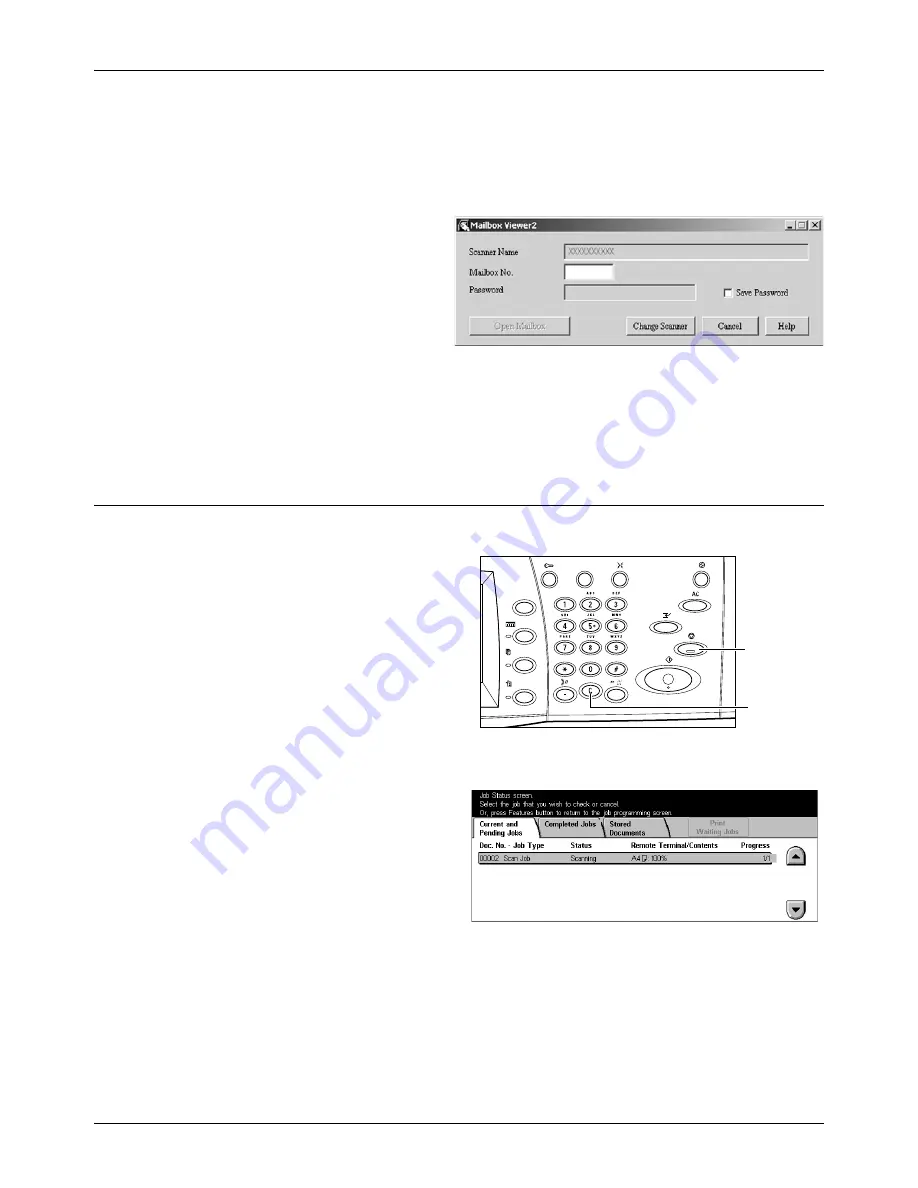
5 Scan/E-mail
108
Xerox CopyCentre/WorkCentre/WorkCentre Pro 123/128 User Guide
1.
Click [Start] on the taskbar, then select [Program]>[Xerox]>[Utility]>[Mailbox
Viewer 2].
2.
From the list displayed, click the name of the machine, and then [Select Scanner].
3.
Enter the number (001–200) of the mailbox to be accessed.
4.
Enter the correct password as
necessary.
5.
Click [Open Mailbox].
A list of documents saved in the
selected mailbox will be
displayed.
6.
Select the document to be imported, then click [Import].
NOTE:
You can also select multiple documents.
For other functions available on Mailbox Viewer2, refer to the Mailbox Viewer2 On-line
Help.
Stop the Scan Job
Follow the steps below to manually cancel an activated scan job.
1.
Select [Stop] on the touch screen
or press the <Stop> button on the
control panel to suspend the
current scan job.
NOTE:
Select the <Start> button on
the control panel to resume the
suspended job.
NOTE:
Pressing the <Stop> button
on the control panel suspends print
jobs.
2.
If required, press the <Job
Status> button to display the
[Job Status] screen. To exit the
[Job Status] screen, press the
<Features> button.
3.
Press the <C> button on the
control panel to delete the
suspended job.
<Stop>
button
<C> button
Содержание C123 Copycentre
Страница 1: ...WorkCentrePro WorkCentre CopyCentre C123 C128 M123 M128 123 128 User Guide 604P17457 ...
Страница 104: ...4 Fax Internet Fax 104 Xerox CopyCentre WorkCentre WorkCentre Pro 123 128 User Guide ...
Страница 121: ...BasicScanning Xerox CopyCentre WorkCentre WorkCentre Pro 123 128 User Guide 121 JPEG Saves scanned data in JPEG format ...
Страница 146: ...8 Print 146 Xerox CopyCentre WorkCentre WorkCentre Pro 123 128 User Guide ...
Страница 178: ...9 CentreWare Internet Services 178 Xerox CopyCentre WorkCentre WorkCentre Pro 123 128 User Guide ...
Страница 270: ...12 Job Status 270 Xerox CopyCentre WorkCentre WorkCentre Pro 123 128 User Guide ...
Страница 300: ...14 Authentication and Auditron Administration 300 Xerox CopyCentre WorkCentre WorkCentre Pro 123 128 User Guide ...
Страница 310: ...15 Maintenance 310 Xerox CopyCentre WorkCentre WorkCentre Pro 123 128 User Guide ...
Страница 342: ...17 Specifications 342 Xerox CopyCentre WorkCentre WorkCentre Pro 123 128 User Guide ...
Страница 360: ...20 Index 360 Xerox CopyCentre WorkCentre WorkCentre Pro 123 128 User Guide ...






























