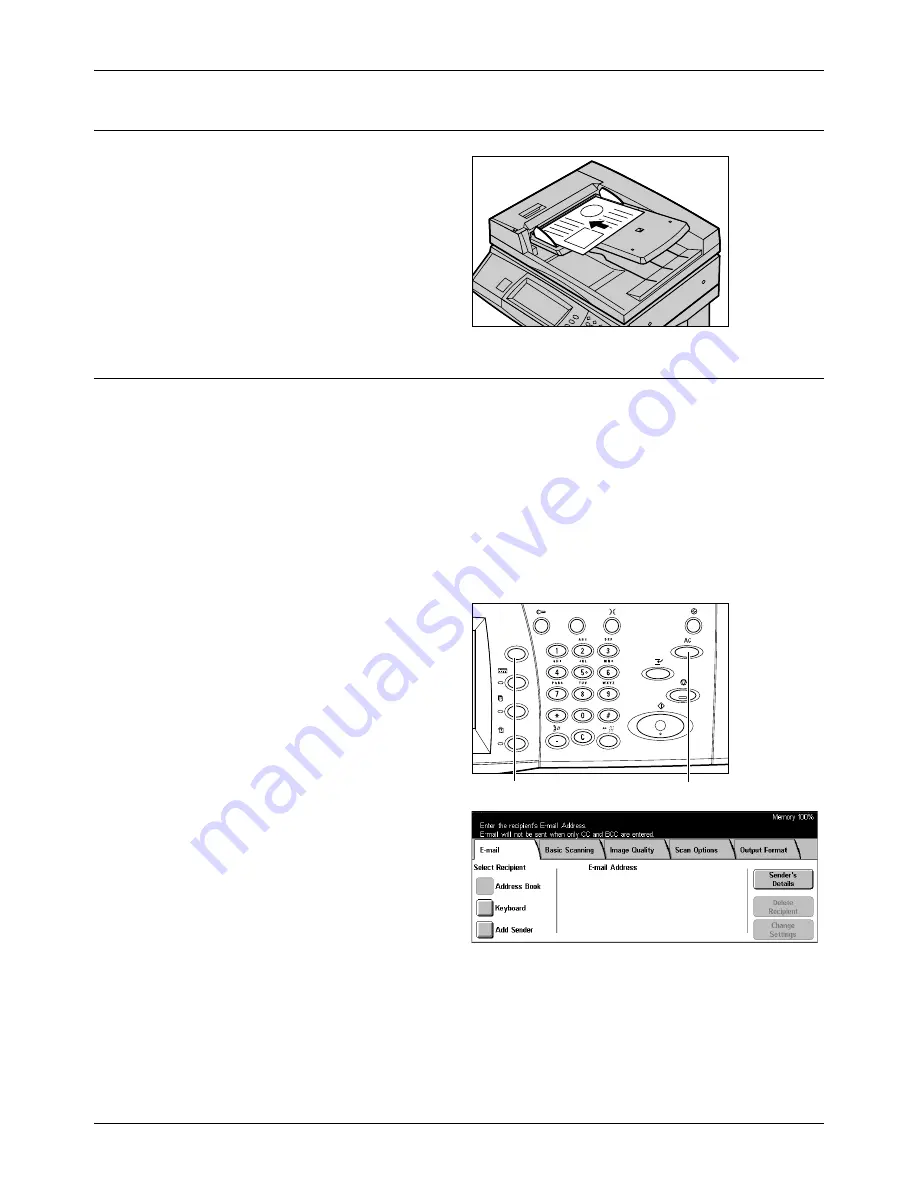
5 Scan/E-mail
106
Xerox CopyCentre/WorkCentre/WorkCentre Pro 123/128 User Guide
1. Load the Documents
1.
Load documents face up with
the top edge entering the
document feeder first, or face
down on the document glass.
2. Select the Features
Each scan type has its own screen. Select [E-mail], [Network Scanning], [Scan to
Mailbox], or [Scan to FTP/SMB] on the touch screen to display the appropriate screen.
•
Select [E-mail] to scan and e-mail documents.
•
Select [Network Scanning] to scan and send documents according to a scan job
template.
•
Select [Scan to Mailbox] to scan and save documents in the mailbox.
•
Select [Scan to FTP/SMB] to scan and send documents using the FTP or SMB
protocol.
1.
Press the <All Services> button
on the control panel.
2.
Select a scan type on the touch
screen.
NOTE:
If the Authentication feature
is enabled, you may be required to
enter the user ID and password (if
one is set up). If you need
assistance, contact the Key
Operator.
3.
Press the <Clear All> button once on the control panel to cancel any previous
selections.
4.
Perform the necessary operations.
<All Services> button
<Clear All> button
Содержание C123 Copycentre
Страница 1: ...WorkCentrePro WorkCentre CopyCentre C123 C128 M123 M128 123 128 User Guide 604P17457 ...
Страница 104: ...4 Fax Internet Fax 104 Xerox CopyCentre WorkCentre WorkCentre Pro 123 128 User Guide ...
Страница 121: ...BasicScanning Xerox CopyCentre WorkCentre WorkCentre Pro 123 128 User Guide 121 JPEG Saves scanned data in JPEG format ...
Страница 146: ...8 Print 146 Xerox CopyCentre WorkCentre WorkCentre Pro 123 128 User Guide ...
Страница 178: ...9 CentreWare Internet Services 178 Xerox CopyCentre WorkCentre WorkCentre Pro 123 128 User Guide ...
Страница 270: ...12 Job Status 270 Xerox CopyCentre WorkCentre WorkCentre Pro 123 128 User Guide ...
Страница 300: ...14 Authentication and Auditron Administration 300 Xerox CopyCentre WorkCentre WorkCentre Pro 123 128 User Guide ...
Страница 310: ...15 Maintenance 310 Xerox CopyCentre WorkCentre WorkCentre Pro 123 128 User Guide ...
Страница 342: ...17 Specifications 342 Xerox CopyCentre WorkCentre WorkCentre Pro 123 128 User Guide ...
Страница 360: ...20 Index 360 Xerox CopyCentre WorkCentre WorkCentre Pro 123 128 User Guide ...






























