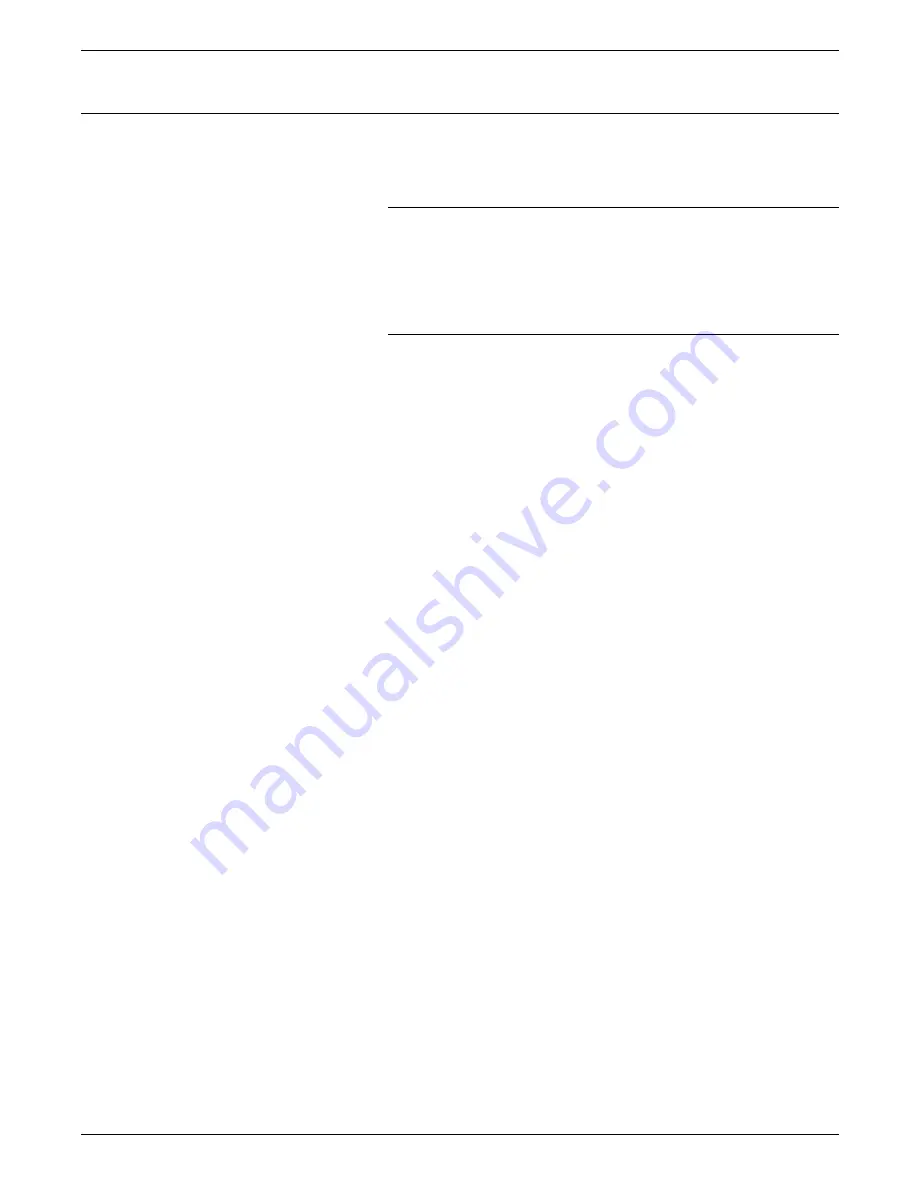
PRINTER HARDWARE COMPONENTS
Printer components
The printer contains the imaging, xerographic, and output
subsystems.
Imaging subsystem
The imaging subsystem accepts data two bits at a time (one
black, and one highlight) from the system controller where forms
and graphics have already been merged for the xerographic
process.
Xerographic subsystem
The following steps describe the xerographic process:
1. Imaging data is transferred from the system controller.
2. The photoreceptor belt is charged.
3. The laser beam moves across the surface of the
photoreceptor belt producing a latent image based on the
incoming video data. The laser beam creates the white
image and the highlight color image at the same time,
ensuring near perfect registration between the two.
4. Where the photoreceptor is exposed to the laser beam, its
surface charge is altered dot-by-dot to one of three levels:
fully charged, partially discharged, or discharged. The color
dry ink is charged so that it clings to the areas of discharge,
while the black dry ink is charged so that it clings to the area
of full charge. Areas of partial discharge attract no toner and
are imaged as white (plain paper).
5. The photoreceptor belt is then exposed to both dry inks
(black and highlight color) in a single pass. The dry inks cling
to the appropriate pattern of dots corresponding to the black
or the color image.
6. Large, excess toner particles are removed immediately prior
to image transfer using a vacuum system known as the “air
knife.” This technology ensures clean, clear reproduction.
7. A sheet of paper traveling along the paper path is brought
into contact with the surface of the photoreceptor belt.
Both color and black dry inks are then transferred from the
photoreceptor belt onto the paper simultaneously, ensuring
near perfect registration.
8. The paper carrying the pattern of dots passes through a
fusing subsystem that permanently affixes the dry inks to the
paper.
9. The finished page is deposited in the output tray. The
photoreceptor belt is then cleaned and prepared for the next
page.
Resolution
An LPS imaging system converts a page from a digitized form
into a printed image composed of tiny dots. These dots are so
small and close together that they appear to form solid areas of
black or color. Image clarity is determined largely by the
resolution or the number of dots per inch (dpi) printed. The
resolution of the 4890 is 300 by 300 dpi.
XEROX 4890 HIGHLIGHT COLOR LPS PRODUCT REFERENCE
2-5
















































