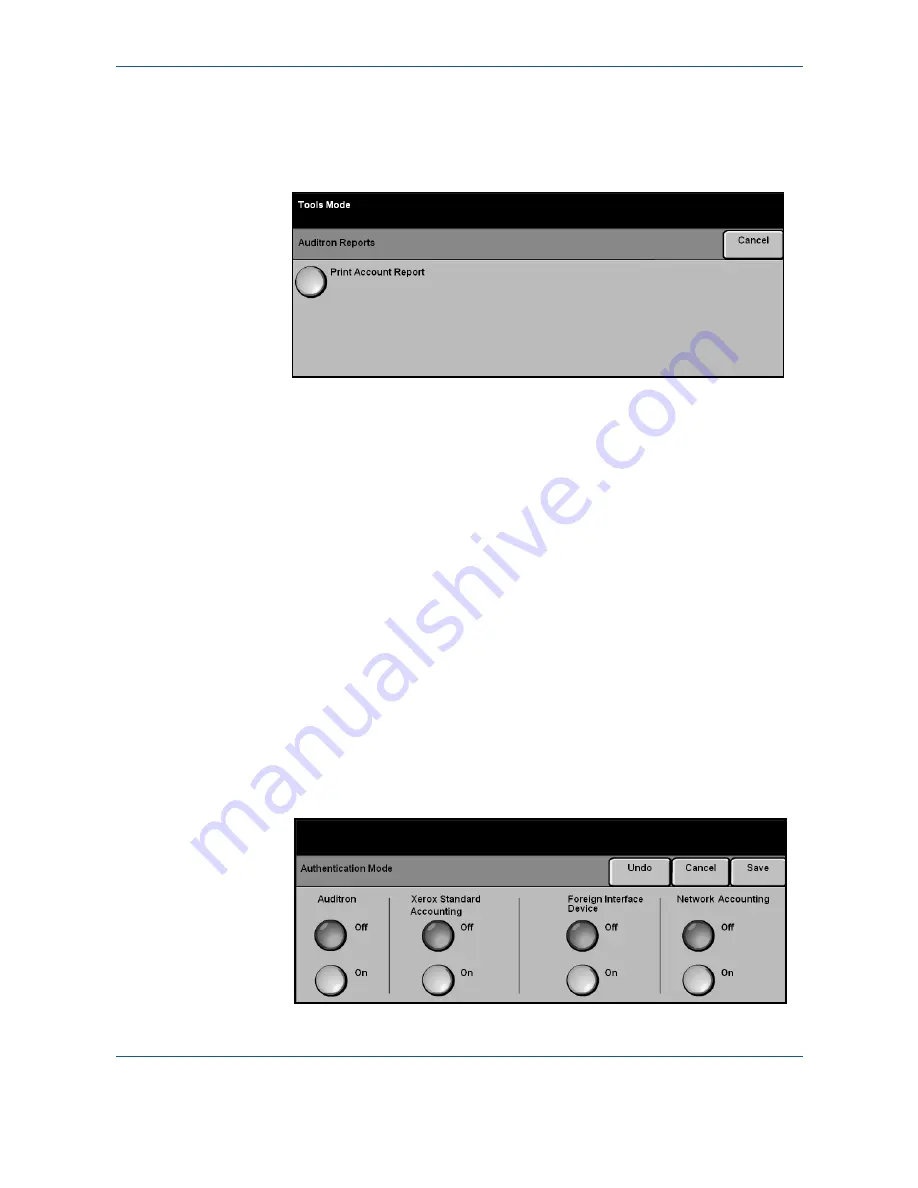
9 Setups
144
Xerox WorkCentre 4150 User Guide
Reports
The Auditron Administrator can print usage reports using the Auditron Reports
feature. The
Auditron Reports
screen is available from the Auditron Setup
screen.
Go To Tools > Access and Accounting > Internal Auditron Setup >
Auditron Reports
1.
Select the
Auditron Reports
button.
2.
Select the
Print Account Report
button to print the report. The machine
will queue and print the report.
The report lists the total copies made by all User Accounts, Group Accounts
and General Accounts since the accounts were reset.
Accounting authentication logout
If you have access to Group Accounts other than the default, or to General
Accounts, you can log into them from here. You can use the
View Counts
button to display totals for the account(s) you are logged into. If you have
finished your session, press the
Logout
button.
Network Accounting
Network Accounting provides the System Administrator with the ability to track
the use of the device per job per account. Users must enter their User ID and
Account ID to access the machine and information about the numbers of jobs
performed are stored in a job log.
Содержание 4150 - WorkCentre B/W Laser
Страница 1: ...Xerox WorkCentre 4150 User Guide Version 6 0 21 04 06...
Страница 38: ...2 Getting Started 16 Xerox WorkCentre 4150 User Guide...
Страница 94: ...5 Network Scan 72 Xerox WorkCentre 4150 User Guide...
Страница 110: ...6 Scan to E mail 88 Xerox WorkCentre 4150 User Guide...
Страница 113: ...7 Print Xerox WorkCentre 4150 User Guide 91 2 Click OK to confirm your selections 3 Click OK to print your document...
Страница 148: ...9 Setups 126 Xerox WorkCentre 4150 User Guide Go To Tools System Settings More Reduce Enlarge Presets Basic Copy Presets...
Страница 198: ...12 Troubleshooting 176 Xerox WorkCentre 4150 User Guide...






























