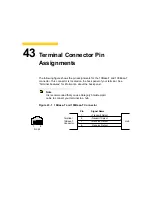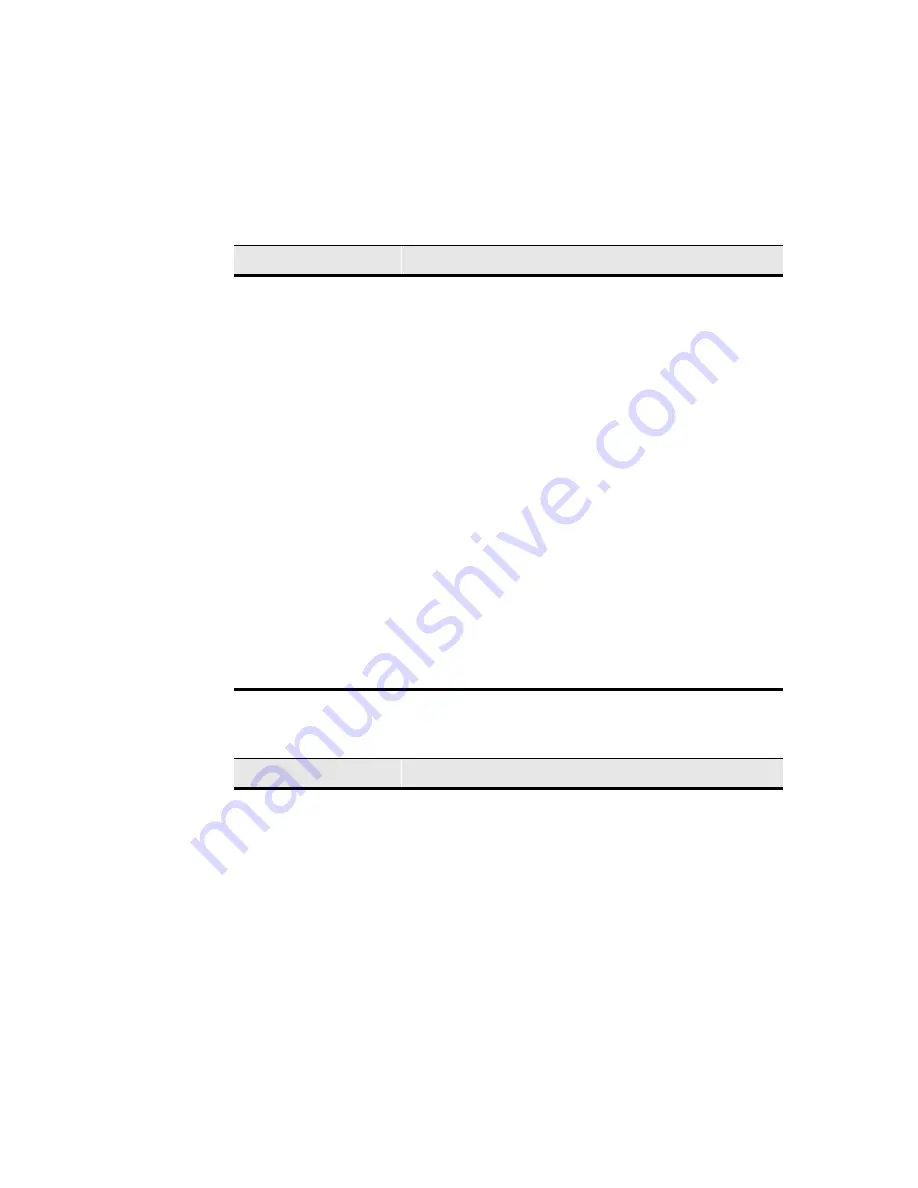
276
Getting Help
Table 45-2
AT Commands Beginning with “&”
Command
Description
&B1
Disable port rate adjust
&C1
Carrier detect follows data carrier
&D2
Hang up and go to command mode during On-to-Off
DTR transition
&F, &F0
Recall factory settings as active configuration
&M0
Asynchronous mode
&N, &N0
Microcom QX/4232hs-compatible numeric result codes
displayed
&Q5
Error Correction Mode V.42=> MNP=> Async
&T4
Grant request from remote for remote digital loopback
test
&U1
Data compression enabled
&V
View active configuration, profiles (0,1), and numbers
&W, &W0
Save active configuration as User Profile 0
&Y, &Y0
Recall User Profile 0 on power-up
Table 45-3
AT Commands Beginning with “\”
Command
Description
\A3
Maximum MNP block size = 256 characters
\G, \G0
Disable port flow control DCE to DCE
\J, \J0
Disable port rate adjust
\L, \L0
MNP stream link
\N7
Set Auto-reliable mode (LAPM with fallback to MNP,
then to normal)
Содержание Winterm 3200LE
Страница 1: ...Winterm 3000 Series Windows based Terminal Administrators Guide ...
Страница 2: ......
Страница 4: ......
Страница 32: ...xxx ...
Страница 34: ...2 ...
Страница 38: ...6 Terminal Installation ...
Страница 73: ...41 Figure 5 4 3720SE Recall Mode R G B 9300 K 1 2 3 R G B USER 1 1 2 3 RECALL 9300K ...
Страница 74: ...42 Terminal Installation ...
Страница 76: ...44 ...
Страница 102: ...70 Advanced User Interface Figure 9 1 Apps Properties Sheet SE Model Terminals ...
Страница 116: ...84 Advanced User Interface ...
Страница 118: ...86 ...
Страница 122: ...90 Connection Configuration ...
Страница 132: ...100 Connection Configuration ...
Страница 148: ...116 Connection Configuration Figure 16 1 Script Name Dialog Box Figure 16 2 New Script Name Dialog Box ...
Страница 156: ...124 Connection Configuration ...
Страница 164: ...132 Connection Configuration ...
Страница 172: ...140 Connection Configuration ...
Страница 188: ...156 Connection Configuration ...
Страница 190: ...158 ...
Страница 196: ...164 External Devices ...
Страница 202: ...170 External Devices Figure 24 1 Add or Change Modem Dialog Box Table 24 1 discusses the functions of this dialog box ...
Страница 206: ...174 External Devices ...
Страница 217: ...185 Figure 26 2 Printers Properties Sheet ...
Страница 220: ...188 External Devices ...
Страница 232: ...200 ...
Страница 238: ...206 Firmware Upgrades ...
Страница 250: ...218 Firmware Upgrades ...
Страница 256: ...224 Firmware Upgrades ...
Страница 258: ...226 ...
Страница 264: ...232 Security Properties ...
Страница 272: ...240 Client Security ...
Страница 286: ...254 ...
Страница 294: ...262 Getting Help ...
Страница 304: ...272 Getting Help ...
Страница 306: ...274 Getting Help ...
Страница 310: ...278 Getting Help ...
Страница 344: ...Glossary 312 ...
Страница 351: ...Index 319 ...