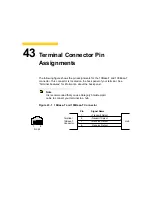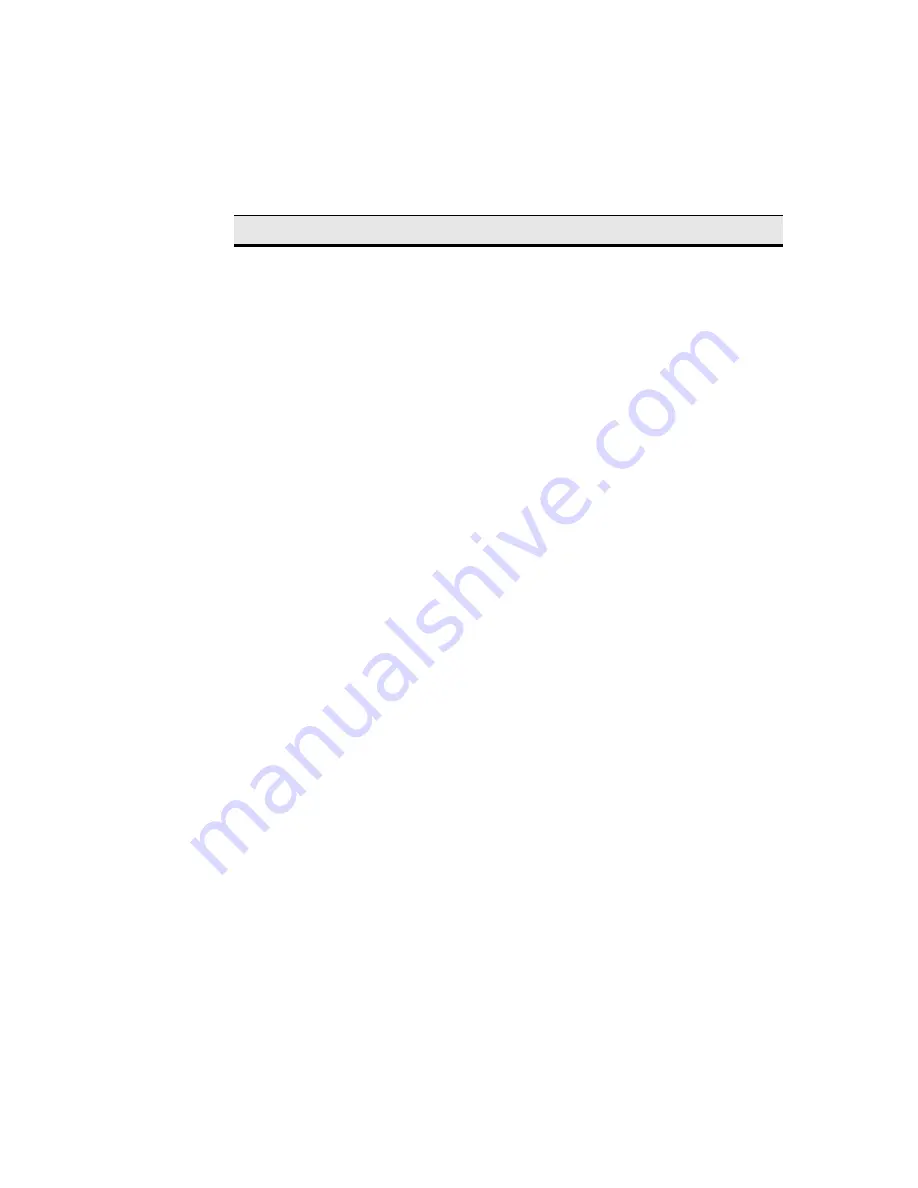
260
Getting Help
Environmental
Operating Temperature
0° to 40°C
(32° to 104°F)
10° to 40°C
(50° to 104°F)
Nonoperating
Temperature
-10° to 60°C
(-14° to 140°F)
-20° to 60°C
(-4° to 140°F)
Operating Humidity
20% to 80%
noncondensing
80% maximum,
noncondensing
Storage Humidity
80% maximum,
noncondensing
80% maximum,
noncondensing
Operating Altitude
0 to 10,000 ft
0 to 10,000 ft
Nonoperating Altitude
0 to 40,000 ft
0 to 40,000 ft
Cooling System
Convection, fanless
Convection, fanless
EPA
Energy Saving
Automatic power-down
sleep mode
Automatic power-down
sleep mode and EPA
Energy Star
Regulatory Compliance
RF Interference, power
brick
FCC B
N/A
RF Interference, terminal
•
FCC B
•
EN55022B
•
CE Mark
•
VCCI
•
FCC B
•
EN55022B
•
CE Mark
Safety, power brick
•
UL1950
•
CSA950
•
Japan T mark
N/A
Table 40-3
Specifications for the 3360SE and 3720SE Terminals, Continued
Specification
3360SE
3720SE
Содержание Winterm 3200LE
Страница 1: ...Winterm 3000 Series Windows based Terminal Administrators Guide ...
Страница 2: ......
Страница 4: ......
Страница 32: ...xxx ...
Страница 34: ...2 ...
Страница 38: ...6 Terminal Installation ...
Страница 73: ...41 Figure 5 4 3720SE Recall Mode R G B 9300 K 1 2 3 R G B USER 1 1 2 3 RECALL 9300K ...
Страница 74: ...42 Terminal Installation ...
Страница 76: ...44 ...
Страница 102: ...70 Advanced User Interface Figure 9 1 Apps Properties Sheet SE Model Terminals ...
Страница 116: ...84 Advanced User Interface ...
Страница 118: ...86 ...
Страница 122: ...90 Connection Configuration ...
Страница 132: ...100 Connection Configuration ...
Страница 148: ...116 Connection Configuration Figure 16 1 Script Name Dialog Box Figure 16 2 New Script Name Dialog Box ...
Страница 156: ...124 Connection Configuration ...
Страница 164: ...132 Connection Configuration ...
Страница 172: ...140 Connection Configuration ...
Страница 188: ...156 Connection Configuration ...
Страница 190: ...158 ...
Страница 196: ...164 External Devices ...
Страница 202: ...170 External Devices Figure 24 1 Add or Change Modem Dialog Box Table 24 1 discusses the functions of this dialog box ...
Страница 206: ...174 External Devices ...
Страница 217: ...185 Figure 26 2 Printers Properties Sheet ...
Страница 220: ...188 External Devices ...
Страница 232: ...200 ...
Страница 238: ...206 Firmware Upgrades ...
Страница 250: ...218 Firmware Upgrades ...
Страница 256: ...224 Firmware Upgrades ...
Страница 258: ...226 ...
Страница 264: ...232 Security Properties ...
Страница 272: ...240 Client Security ...
Страница 286: ...254 ...
Страница 294: ...262 Getting Help ...
Страница 304: ...272 Getting Help ...
Страница 306: ...274 Getting Help ...
Страница 310: ...278 Getting Help ...
Страница 344: ...Glossary 312 ...
Страница 351: ...Index 319 ...